Congratulations on your brand new TV. Thinking about how great it would be to watch Netflix shows or play that game on the new TV! It’s not as simple as just plugging it in and that’s it. Here’s how you can properly set up your TV and get it running at its best capability.
Placement of the TV
Where the TV is placed is one of the most important factors that many people tend to omit. It’s best to place your television depending on the size. It also determines the distance of the TV from your couch. Consider placing it in a position that does not cause neck strain. In case you are not too sure how to get the perfect distance, use a TV size to distance calculator. Consider placing it in a way that your neck doesn’t get strained.
Different televisions have different methods of installing, make the instruction manual your best friend.
Making Connections
Once the TV is plugged in, it’s time to connect the other devices like gaming consoles, soundbars and decoders. Most televisions have multiple HDMI ports for plugging cables into. They are usually labelled as HDMI1, HDMI2 and so on. HDMI cables transfer information without compression which provides the best quality video and sound for you to enjoy.
Set Up Wifi and Install Apps
Most TVs today are smart, which means they have inbuilt WiFi which is what you can stream music and services from your screen. There are those that prefer using a network cable because it has a faster connection. You will need a LAN cable and connect it directly to your router.
Once connected, it is possible to download applications that are available on the TV menu.
Tweak Your Settings
Just like how you can fine-tune your phone to your preferred settings, the TV also works that way. This involves adjusting the brightness, picture colour, aspect ratio and appearance of the home screen and menus. Make them unique to how you like them. There are different settings for different TV models and manufacturers, but you should be able to understand them by going through them one by one and reading the manual.
Enjoy Watching Content
Once you have the perfect settings and are done with setting up your TV, relax and watch some interesting content. Maybe you want to binge on some Netflix, whatever it is, you will be enjoying it to the maximum.

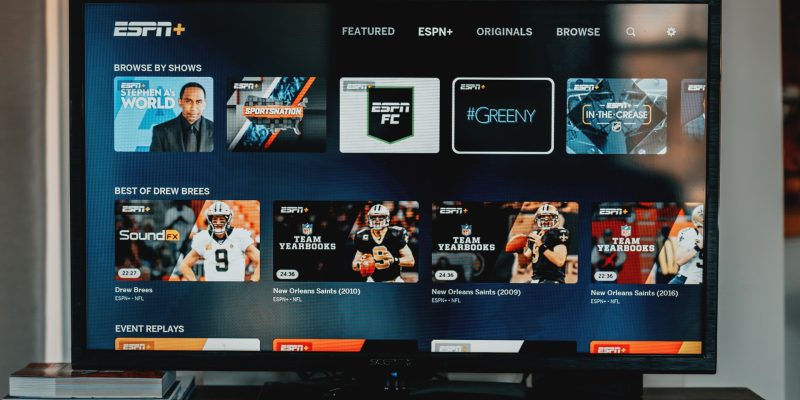




Comments