Safaricom Home Fibre has quickly grown to become Kenya’s largest provider of home internet, despite having a few short comings recently. The company offers its Home Fibre services under four different packages ranging from 5Mbps all the way to 40Mbps. In this piece, we will look at the different ways to pay for your Safaricom Home Fibre subscription.
On top of these normal packages, Safaricom also offers Fibre plus which comes bundled with additional mobile data, SMS and call minutes. There’s also the option to purchase home insurance alongside your Home Fibre package.
Here are the prices for Safaricom Home Fibre:
- Bronze 5Mbps – KES 2,900
- Silver 10Mbps – KES 3,999
- Gold 20Mbps – KES 5,699
- Diamond 40Mbps – KES 11,499
Here are the prices for Safaricom Home Fibre Plus:
- Bronze 5Mbps + 2GB mobile data + 100 minutes + unlimited SMS – KES 3,400
- Silver 10Mbps + 4GB mobile data + 200 minutes + unlimited SMS + Parental control feature – KES 4,999
- Gold 20Mbps + 4GB mobile data + 200 minutes + unlimited SMS + Parental control feature – KES 6,699
- Diamond 40Mbps + 4GB mobile data + 200 minutes + unlimited SMS + Parental control feature – KES 12,499
Here’s how to pay for Safaricom Home Fibre
Through Safaricom Home App
You can pay for your selected package through Safaricom’s dedicated Home Fibre app. The app allows you to do more than just pay for your package, you can track your internet usage, due date, purchase home insurance, get help and change your subscription details.
The app is available for both Android and iOS users.
Through M-Pesa paybill
You can pay for your subscription through Lipa na M-Pesa paybill number 150501, use your account number, then input the corresponding amount and pay.
Through USSD
Paying through USSD is done by dialling *400#, selecting option 1 to pay, then select your package and proceed to either complete your payment automatically via M-Pesa or Bonga Points.

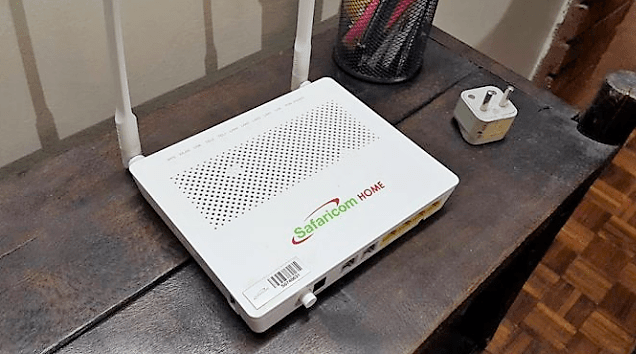




I would like to receive my invoice, I pay the bill