GOtv is a digital tv service in Kenya known as the ‘home of African television’. The service gives different channel categories. This includes sports, entertainment, food, children’s programming, fashion and religious content. You can pay for GOtv in different ways but the most convenient is through M-Pesa.
How to pay for GOtv via M-Pesa
Ensure that your decoder is on before making payment.
- Go to the MPESA menu
- Choose the Pay Bill option
- Type in the GOtv Paybill number 423655 as the business number
- Enter the IUC number (This is the number on the red sticker at the bottom of the decoder) as the account number
- Type in your subscription amount
- Enter your Safaricom PIN number and complete the transaction.
- From here, you will receive a confirmation SMS. Multichoice Kenya will update the payments done via Safaricom at least hourly.
At present, GOtv has several digital packages available in Kenya and you can consult a local dealer to find out the most suitable GOtv package for you.
GOtv Subscriptions
Here are the subscription packages you can expect:
-
- Max: 42 channels, KES 1299 PER MONTH
- Plus: 38 Channels, KES 749
- Value: 23 Channels, KES 499
- Lite: 16 Channels
- Monthly: KES 260
- Quarterly: KES 590
- Yearly: 1500
Recently, the Communications Authority Of Kenya (CA) directed pay-TV providers to grant access to free-to-air channels on their decoders. GOtv had barred its users from receiving channels transmitted from Free Trade Agreement signals like PANG, Signet, Bamba and ADN. So despite your subscription, you might get more channels either way.

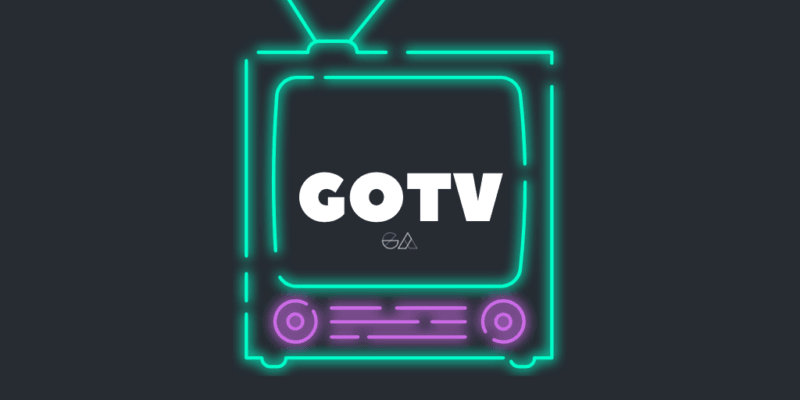




Have paid 265 still not working
Have paid 550 but not working iuc 6995438553