Step one, Don’t panic. Deep breaths. Turn off your computer. Pouring water on your laptop is luckily not the end of the world. All your data, software and hardware can still be saved if you follow these simple steps. So, let’s get to it.
Time Is Of The Essence
You must turn it off, unplug it, and remove the battery at once. Every second counts. Don’t worry that if you turn it off it might never turn on again. Turning it off will actually save your laptop. Do not bother to take the proper steps to turn it off, either – go ahead and press that power button until your machine shuts down. So stop reading and do so now before following the steps below; and accept the hard truth that your computer will be out of commission for a few days.
Step 1: Remove all components that are easily detachable. Unplug your mouse and any cables, and remove any flash drives and DVDs. Leave your laptop bare. If your battery is also detachable, remove it as well.
Step 2: Dry the outside of your machine. Open your laptop as far as it goes, hold it upside down, and wipe dry any wet surfaces that you see with a towel or another lint-free absorbent fabric. The type of liquid matters: Water on a laptop is the least corrosive, while sugary and alcoholic liquids are the most harmful.
Step 3: Then, lay it down on a dry surface – an excellent option is a large bag of rice because rice is absorbent enough to help draw out any liquid that made its way inside through the crevices of your keyboard. Use a big bag, a lot of rice, and place it all in a warm, dry room. Feel free to turn on a fan to speed the process along until the time when you can carry your laptop to a repair store.
**At this point, we’d recommend you take advantage of the warranty if it’s still applicable, or take your machine to a repair shop.
Laptop Repair
For laptops that can be disassembled, take out the battery immediately following all the instructions necessary. For those who can or know how to, most laptop take-downs are on YouTube. You could watch a video on how to take it apart and dry each and every component.
This is what will basically happen even when you take it to a repair shop. They will take apart your laptop piece by piece to make sure all the water dries. It should dry for about 4-5 days before you can reassemble it. Make sure to follow all the steps of reassembly as that is vital to whether or not your laptop will work again.
For those that can’t be disassembled at home, like the Macbooks, after drying the laptop, rush it to the nearest repair shop and they will handle the rest.
Watch Out For Issues
Finally, cross your fingers, say a little prayer and turn it on. If your laptop powers on then that’s great news! Although, watch out for issues. Try to use all your laptop’s functionalities like its Bluetooth connection, CD-ROM and USB drive or even its keyboard.
In some cases, even though the laptop turns on, the keyboard shows signs of damage. This could happen if you’ve spilled sugary liquids. To solve this, you may take your laptop to a service center for a keyboard replacement. Alternatively, you may also purchase a keyboard online and do the installation yourself.
Waterproofing Options


To safeguard your laptop in the future, we’d recommend investing in a silicone or clear plastic keyboard cover, a waterproof laptop skin for the top and bottom halves of the case, and a waterproof laptop screen protector. You can also carry your laptop around in a great laptop bag. Be careful not to cover any ventilation holes, however, and use scissors to cut the skin if necessary to ensure that your ventilation holes are left free.
When in doubt, please consult a professional.






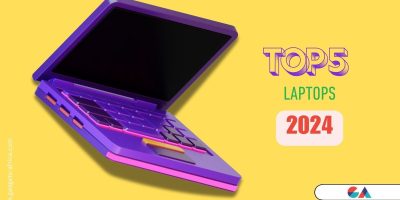


For quick and reliable solutions after water damage, you can visit theDell Service Center in Nagpur for professional assistance.