After receiving a notification to update to the new Windows, you may have followed protocol and updated your PC. This could, however, have caused you more problems and here’s why and how you can solve them.
The Warning
The notification reads, “You’re currently running Windows that’s nearing the end of support. We recommend you update to the most recent version of Windows 10 now to get the latest features and security improvements.”
Unfortunately, some users running windows have reported some bugs with the new updates.
Issues coming from the new Microsoft KB4524147 include breaking boot-ups, printing issues and the Start Menu and Windows Search options not working or responding.
Boot issue is most concerning with endless complaints from customers whose machines refuse to boot after the update.
The content on what the update fixes was worded poorly and nobody has any idea whether this is a cumulative update with a security fix or primarily a security update with non-security fixes.
“After installing KB4517211 and rebooting, you cannot type anything into the search field. At some point, you can’t even get the cursor there,” writes a user on Facebook.
The good news is that upon uninstalling both updates, the problems will be fixed but will do nothing to stop the fire raving from Microsoft users about their buggy updates.
How To Uninstall Update KB4524147 On Windows 10
If you just started noticing issues printing or using the Start menu, then use these steps to remove update KB4524147:
- Open Settings.
- Go to Update & Security.
- Click on Windows Update.
- View update history option.
- Uninstall updates option.
- Select the “Update for Microsoft Windows (KB4524147)” item.
- Click the Uninstall button.
- Yes.
- Restart Now.
Once you complete the steps, the device will roll back to build (KB4522016), fixing the printing and Start menu problems. However, if you still have the same printing issue, you can repeat the above steps to also remove update KB4522016 to return to the original Windows 10.



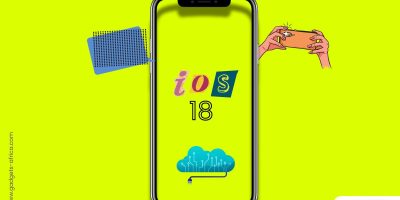


Comments