Android users are some of the luckiest when it comes to connecting their smartphones or tablets to TVs, whether digital or Android-powered. Additionally, there are several options on how to do so.
Using a Chromecast (External or Built-in)
There are times when you’re watching something on your smartphone and you want to share it with the room or just see it on a bigger display. Android users have a few options, one of which includes using a Google Chromecast dongle. This is a gadget you can check for at your local electronics store going for around KES 4,000 or more. You might be lucky enough to have a smart TV with in-built Chromecast support so you won’t need to get an external dongle.


Image courtesy PC Mag
All you will have to do is ensure that your device and the Chromecast are connected to the same wireless network. An icon will automatically appear on your phone’s supported apps like Netflix, YouTube, Hulu, Amazon Prime Video and Google Photos.
Tap the icon on the app and choose the compatible device to which you’d like to cast.
This option is ideal for apps with copyrighted content, which often block traditional screen mirroring. Netflix, for example, will blackout the video and only play audio if you try to play something while screen mirroring.
Using a USB To HDMI Adapter
This could probably be the easiest option to connect your phone to your TV. You should note that this highly depends on your device’s connectivity port. If your smartphone features a micro USB port, you will have to get a MicroUSB to HDMI. USB Type C smartphones will then need a USB-C to HDMI adapter.
- Image courtesy PC Mag
- Image courtesy PC Mag
Your phone will also need to support HDMI Alt, which allows mobile devices to output video. All you will have to do now is hook it up to your phone rather than to the TV’s HDMI port.
Casting Through Third-Party Apps
There are a number of third-party apps for your computer and smartphone that you can install and use to cast content on your internet-connected TVs.The apps use a streaming protocol called DLNA that your TV most likely has as well. You should, however, note that not all apps will be able to use this app to stream files.
An app like Netflix may not work with all apps so it will be a matter of trial and error. Among the long list of apps, you might want to try LocalCasts, Allcast and Plex.
Samsung mobile owners also have an extra option called Smart View, which allows you to connect and share to and from your mobile device.

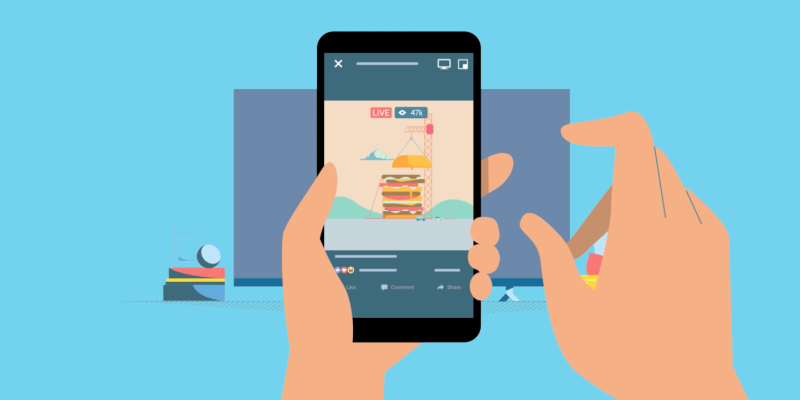



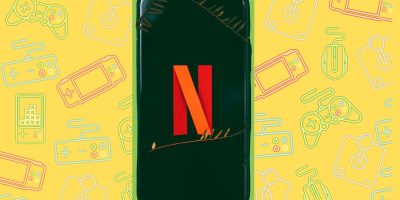


Comments