It’s just recently that we were discussing the coming of dark mode to WhatsApp following screenshots that were leaked showing the new interface. A number of platforms have been enabling this option for users, following high demand from those who actually want to save more battery to those who just think it looks cooler.
Twitter is the latest platform to hit the news with a dark mode announcement. Of course, the platform did have a dark mode since 2016 but instead of black, it was a dark blue shade which was fine but still not OLED-friendly and this left a lot of users complaining.
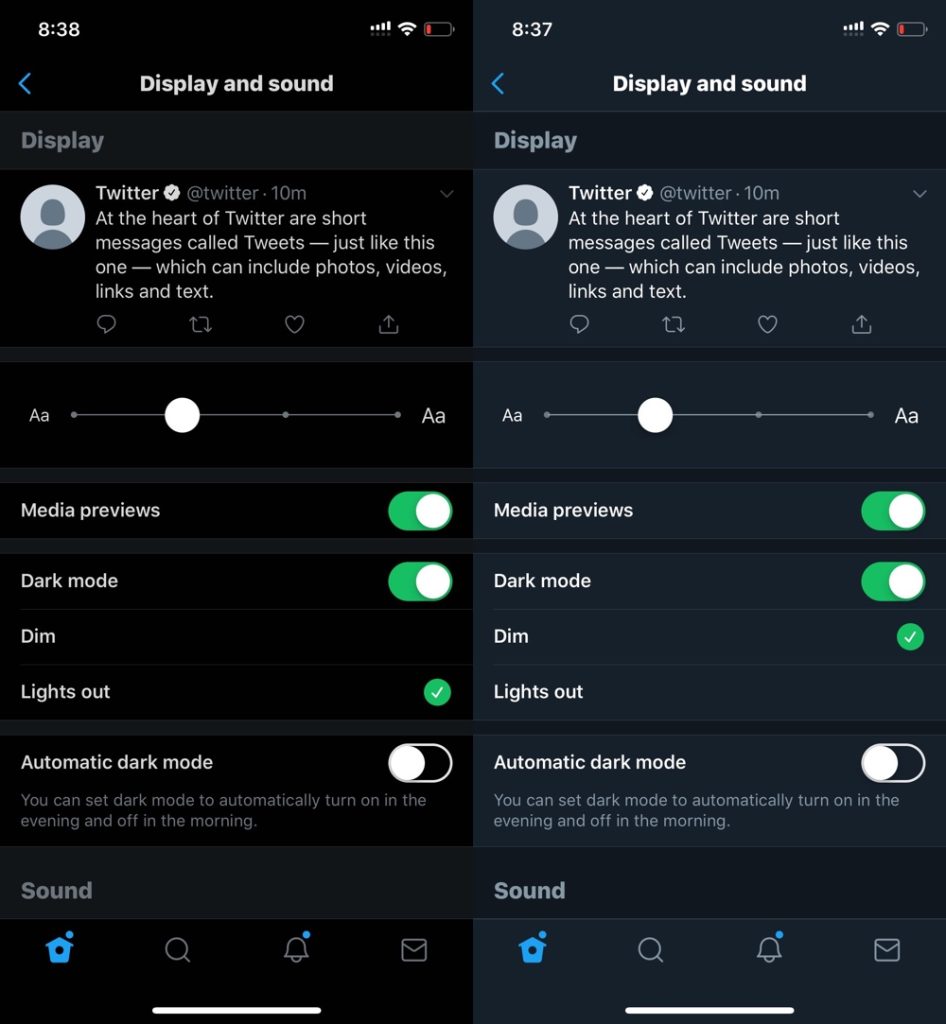
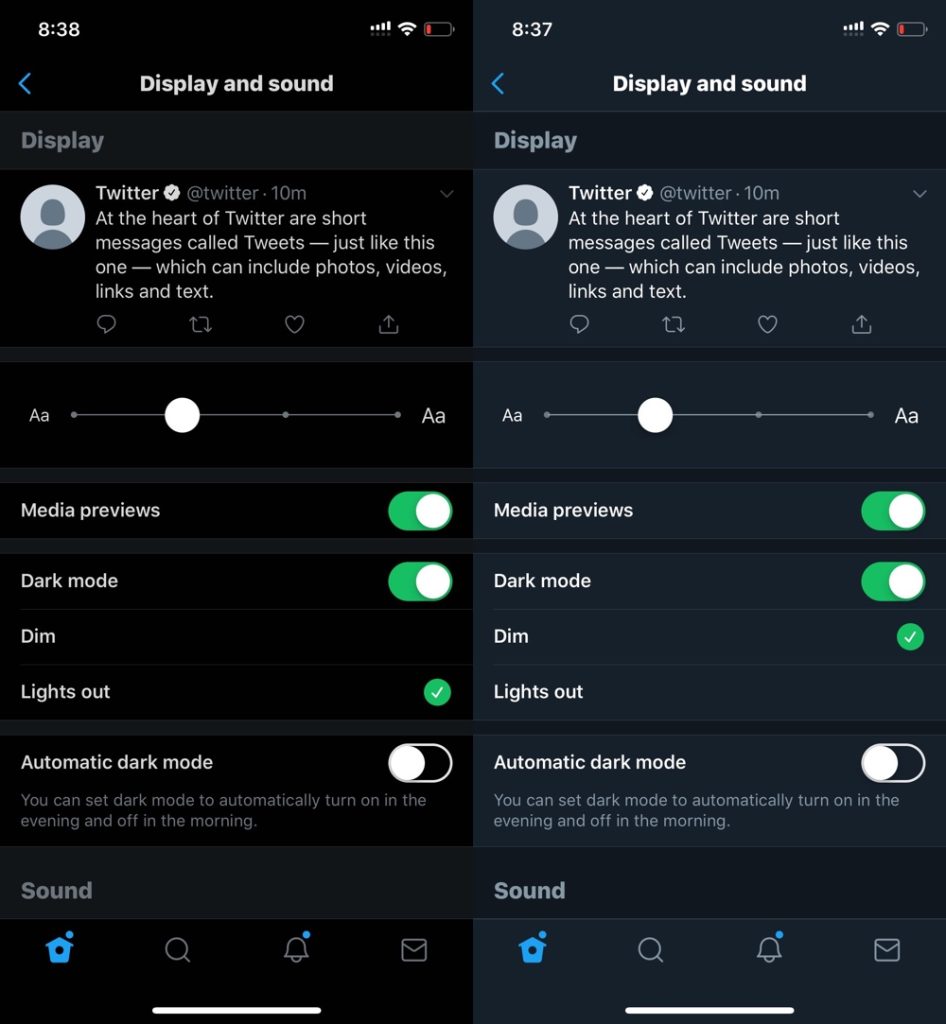
Old Twitter Dark mode (right) compared to the new Dark mode (left)
The new dark mode, which Twitter calls “lights out”, uses a true black background which means users who have phones that have OLED displays will see significant battery savings when using Twitter in this mode – this is because OLED displays (on the new iPhones and Android flagships) only light up the pixels that aren’t black.
It was dark. You asked for darker! Swipe right to check out our new dark mode. Rolling out today. pic.twitter.com/6MEACKRK9K
— Twitter (@Twitter) March 28, 2019
The new dark mode is currently only available for iOS users but we should be expecting a roll-out for Android users soon. Here’s how to enable lights out on iOS:
- Access the Settings panel on your iOS Twitter app
- Select Privacy then Display and sound.
- Tap on the Dark mode toggle, and select Lights out.
Here’s a video tutorial of the same:






Comments