Showmax is an internet TV streaming service that is accessible on internet-connected devices. It is available on tablets, laptops, smartphones, gaming consoles, media players, and smart TVs. Anyone can sign up for Showmax–you don’t have to have a DStv account to use it.
DStv customers can also watch Showmax on their TVs via an internet-connected DStv Explora. DStv Premium customers get Showmax bundled in with the cost of their Premium subscription. This means they get unlimited access to the massive catalog of movies, series, kids’ shows, and documentaries on Showmax at zero extra cost.
Subscribers with all other DStv subscriptions–Compact, Compact Plus, Access, and Family–get Showmax for a 50% discount.
How to Watch Showmax on Your DStv Account
For DStv Premium customers
- Login to your account here at www.DStvAfrica.com.
- Locate the Showmax banner on your account dashboard.
- Click ‘Activate’.
- You’ll be prompted to create a Showmax account – click Create Account. If you already have a Showmax account, just sign in and start watching.
For DStv Compact Plus and Compact customers
- Login to your account here at www.DStvAfrica.com.
- Locate the 50% Off Showmax banner on your account dashboard.
- Click ‘Activate’.
- You’ll be asked to add Showmax for 50% off – click ‘Add to bill’.
- Then you’ll be redirected to the Eazy Self-Service payment portal.
- Under the Select payment option, choose ‘Once off payment’ to top up your DStv account with the balance of this month’s Showmax subscription.
- Enter your bank card details and click ‘Save and Pay’.
- Once payment is successful, select ‘Activate Account’ to watch Showmax.
Add Showmax to your DStv bill from the My DStv app
- Download the My DStv app (iOS or Android)
- Select ‘Showmax on Us’, followed by ‘Activate Now.
- Start watching.
Once you’ve activated Showmax on the DStv Africa website, you’ll be redirected to the Showmax website to sign in and start watching.
If already a Showmax subscriber…
- Sign in to the Showmax website.
- Select My Account.
- Manage Subscription.
- Add to DStv.



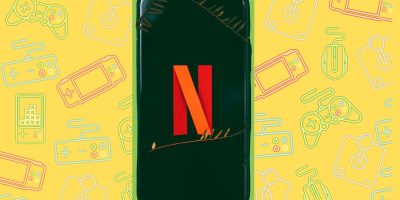


Comments