The PS4 is a great system, but it can be a little limited when it comes to the number of ways you can play your games. At the moment, there are two main options: play with your laptop screen or TV.
Why not try playing PS4 on a computer monitor if you’re looking for something different? The benefits are numerous.
You Can Play at Higher Resolutions
The PS4 has a maximum resolution of 1080p, which means that you can only play games at this resolution. However, if you hook up your PS4 to a computer monitor and use an HDMI cable to connect them, you’ll be able to play at much higher resolutions.
For example, if your computer monitor has an Ultra HD 4K resolution of 3840 x 2160 pixels, you’ll be able to play games at 4K resolution on your computer screen.
Monitors have a High Refresh Rate
Another reason many gamers prefer to use a computer monitor over their television is that they have higher refresh rates than most TVs or projectors available today. A refresh rate is how often the screen updates itself each second, which is measured in Hz (Hertz).
Smoother Gameplay
The higher the refresh rate, the smoother gameplay will be because there will be less lag between when you press a button and what happens on screen.
A fast refresh rate also helps remove motion blur, allowing you to play fast-paced games without getting sick or dizzy from moving too quickly across your screen.
More Comfort
You can sit back comfortably while playing PlayStation 4 on a computer monitor since it does not take up much space as TVs do. Playing games from far away causes eye strain which could lead to headaches and even nausea among gamers who spend hours playing games every day.
However, when you play from close range, you don’t need to strain your eyes because everything will be clearly visible with no distortion or blurring!
More Accurate Colors
One of the biggest benefits of using a computer monitor is that it offers more accurate colours than any other display technology on the market today. This is because computer monitors can display millions of colours, whereas televisions and projectors only display thousands.
You can take advantage of other features like G-Sync or FreeSync
When you play PlayStation 4 on a PC monitor, you can take advantage of other features like G-Sync or FreeSync. These technologies are designed to eliminate tearing and display stuttering, which can be a real problem for gamers playing fast-paced games.
You Have More Control Over Your Settings
Another major benefit of playing PS4 on a computer monitor is having more control over your settings than ever before.
You may not realize this at first glance, but each game has its own unique set of options that allow you to change things like brightness or contrast levels depending on how bright or dark your room is or how sensitive your eyes might be towards specific colours or hues that are visible on screen at any given time during gameplay sessions.
Faster Response Time
The response time of computer monitors is much faster than TVs since they don’t have to process signals from multiple sources at once before sending them back out again. This means you won’t experience lag when playing games like Call of Duty or Battlefield 1 on your PC monitor instead of your TV.
It also makes it easier for competitive gamers who need every millisecond advantage they can get over their opponents.
You Can Play from Anywhere
A laptop is portable, and you can take your gameplay anywhere. You can play at home, in the office, at school or on holiday. You can even take your laptop to a friend’s house if they have an internet connection so that you can continue playing your favourite PS4 games.
There are no restrictions on using your Own Laptop
The last advantage of playing PS4 on your computer monitor is that there are no restrictions on when or where you can play the game, unlike if you were playing on an actual TV screen at home, where there may be other people who want to watch something else while you play video games all day long in front of them.
How to Connect a Monitor to A PS4?
The first thing you’ll need is an HDMI cable. You can find these at any electronics store or online retailer.
Before you do anything, check to make sure that your monitor is compatible with the PlayStation 4. PlayStation 4s come with an HDMI port, the same as most computer monitors.
- Plug one end of the HDMI cable into the back of your PS4 and the other one into the HDMI port on your monitor.
- Turn on your PS4 and press the power button on your monitor (if applicable).
- Your monitor or laptop should be able to detect the PS4, customize your settings, and you will be ready to play.
Feature image by julian-hochgesang-jtPSdmlEOjk-unsplash
About the author: Dusan Stanar is the founder of VSS Monitoring. He has been writing and working in technology in several roles for dozens of years and wanted to bring his experience online to make it publicly available.



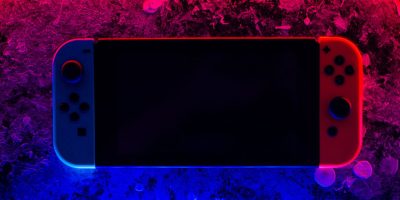


[…] Go to the source link […]