I am confident that most of you have experienced Wi-Fi connectivity issues in your homes, offices, or hotels. A phone that cannot connect to the internet sometimes can be annoying. There are a few reasons why your gadget cannot connect to the internet and here are some of the solutions.
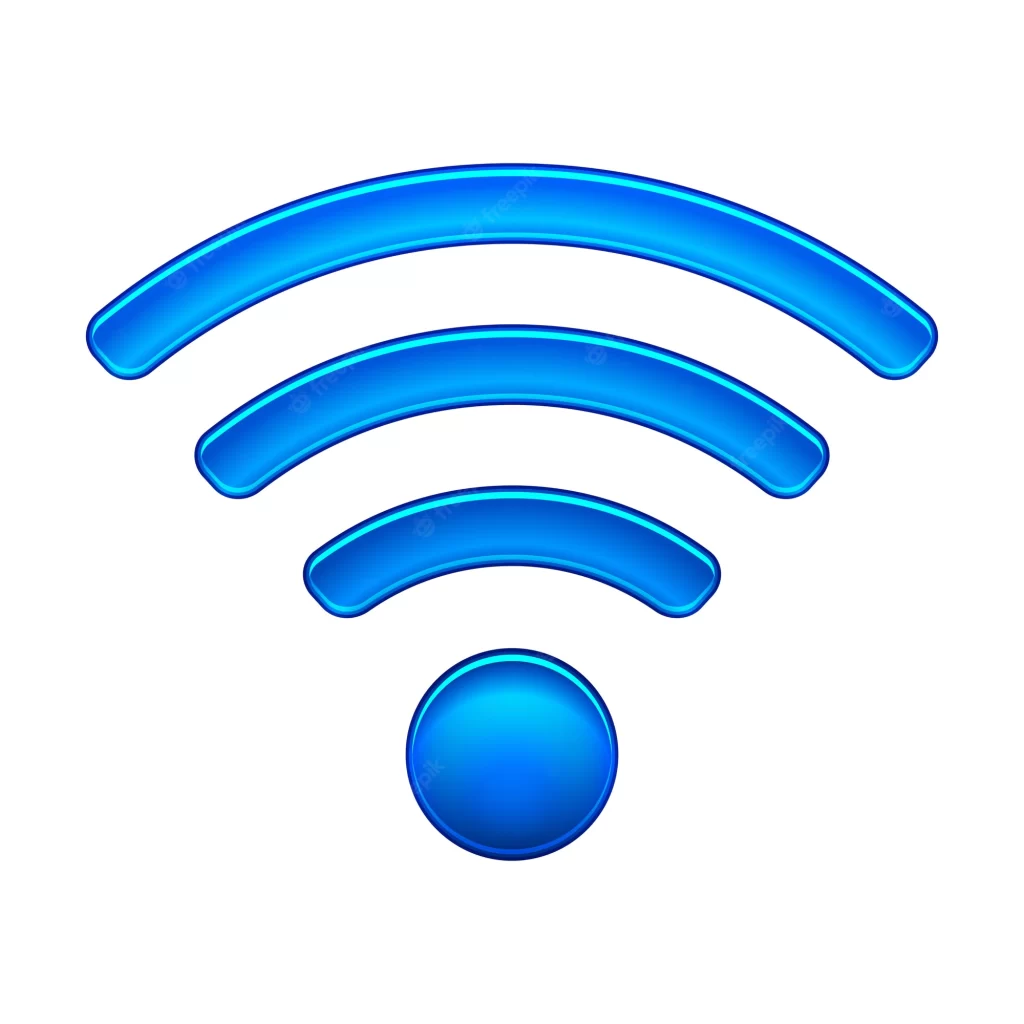
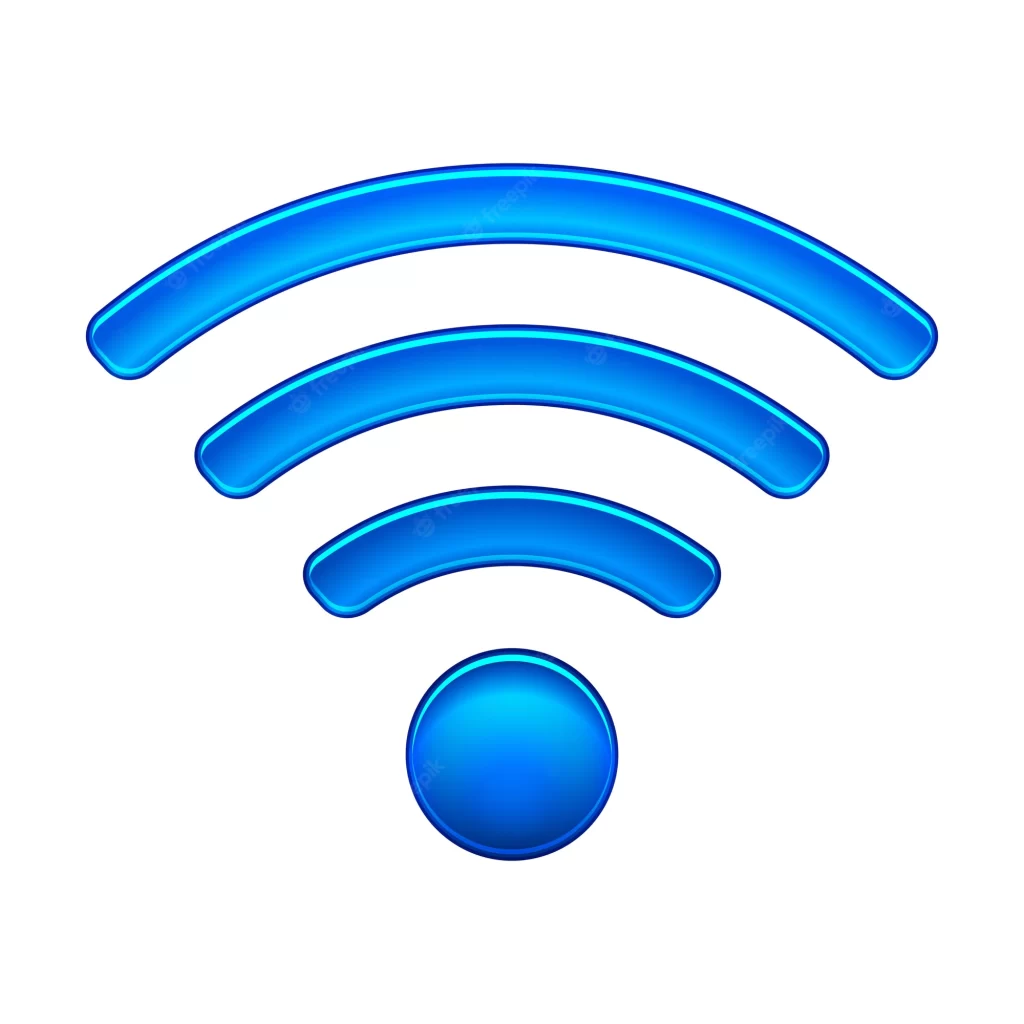
Slow internet
If your Wi-Fi speed is slow no matter where you are, try and test your internet speed using a site like speedtest.net. If speeds are still down, the problem is likely with your internet connection, not your router. Contact your ISP to come and identify what the issue could be and re-fix the connectivity if need be.
One device can’t connect to the Wi-Fi
Sometimes your gadget or device can’t respond to the WI FI. For this, you can try restarting your Wi-Fi settings by turning them off and on. If this does not work you can try restarting your phone or machine to it cooperates. For Laptops, all you need to do is troubleshoot to learn what the problem is.
Cant connect to Wi-Fi completely
If nothing connects to the Wi-Fi at all, you can restart the router by switching it on and off. You can also consider connecting your laptop directly by the use of Ethernet. If the router is not responding at all consider buying a new router.
Connections keep on dropping
Sometimes you can experience the internet dropping where It is on and off. It could be that you’re experiencing interference from other networks or devices. If your neighbors are heavy Wi-Fi users at a particular time each day, this could be slowing you down.
No internet access
This is one of the common problems experienced in wi-fi. If this happens restart your rooter. If this doesn’t work confirm your payments with your internet provided.






Comments