With the rise in remote working and online schooling, there has been an increase in cyber security threats. A study run by Kaspersky in October 2021 shows that the increase in cyber threats recorded in the first half of 2021 in Kenya amounted to 32.8 million. This is quite a significant amount.
However, one can be able to prevent cyber security threats, which really doesn’t take much effort. Some of these tips are quite obvious. These tips for being more secure in your online life will help keep you safer. You can also learn how to defend computer operating systems, networks, and data against internet threats by taking an online cyber security course.
Ensure Your Devices Are Up to Date
If your devices are not set to update automatically, turn on those automatic updates. These updates often include security fixes that have been detected within the apps or devices.
Use Strong Passwords
Using a strong password to access your data is highly recommended. Sadly, there are those who use simple combinations like ‘12345678’ or ‘password’. Avoid using those and also pet or names of those closest to you as passwords. The required passwords are those that are a bit hard though easy to remember. Consider adding symbols and making the passwords long. If you want to save yourself all that hassle, download a reliable password manager. It will generate and store the passwords safely.
Install an Antivirus
One of the most effective methods of cyber threat protection is by installing an antivirus. Be wary of the antivirus you use; ensure that you purchase one from a credible manufacturer. Some antivirus also automatically update themselves to ensure your computer is protected at all times. They also run in the background, so you are assured 24/7 protection.
Avoid Using Public WiFi
Whenever possible, avoid using public WiFi; it is better to hotspot from your smartphone. Using public WiFi makes you vulnerable to malicious attacks. If you have to use public WiFi, don’t add any personal information or bank account details on any websites. Use a VPN to do your browsing when you’re not home. It encrypts the data making it hard to be attacked.
Use a Proxy Server
When working in an office, you are usually provided with a proxy server. A proxy server is basically another computer that acts as a middleman between your device and the internet. It routes your web traffic through its own IP address so that it can filter and monitor the data before it reaches you. This provides an extra layer of protection, especially if the proxy server is constantly updated with the latest security patches. You can check out Truely.com for the best proxy providers and an in-depth comparison of their services.
Use 2 Factor Authentication (2FA)
2 Factor Authentication requires you to verify your identity in order to proceed to use your account. Normally, you are asked to input a code sent via text/call or answer a security question. Wherever you see that 2FA is available, turn it on. This will make your accounts less likely to get hacked.




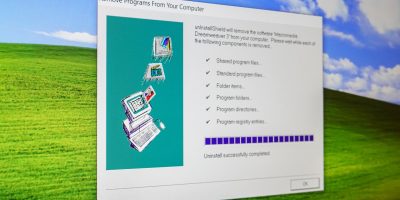

[…] Supply hyperlink […]
[…] Go to the source link […]