2 years after its launch, it’s safe to say that Fuliza has become the most popular overdraft service becoming a vital part of Safaricom’s list of M-PESA products. However, the service has been available for two types of transactions, paying bills and sending cash. But that is about to change.
The telco has now extended the service to airtime purchases making it possible to borrow from the facility if you do not have enough in your M-PESA wallet. This will definitely be welcomed by Kenyans seeing that they could not do this before.
Unfortunately, the service can only be accessed via the SIM Toolkit. As it stands, mySafaricom and the M-PESA app do not support this although it will come with a future update.
To borrow from Fuliza for airtime, all you have to do is:
- Open the SIM Toolkit.
- Select M-PESA
- Select Buy Airtime
- Enter the amount you wish to purchase and enter the PIN.
- In case you do not have the exact amount, the Fuliza prompt will pop up asking you the amount you wish to borrow. Key in the amount and accept.
- The confirmation messages will then be sent to you.
Despite the incredibly huge interest rates, it’s clear that Fuliza continues to be a household name across the country. During its half-year report, Safaricom announced that it had made KES 2.8 billion through the facility.
This is accounted for by the impressive repayment value of KES 240.2 billion having disbursed KES 242.6 billion in the same period. On average, customers borrowed, lower than the previous year which was KES 478.

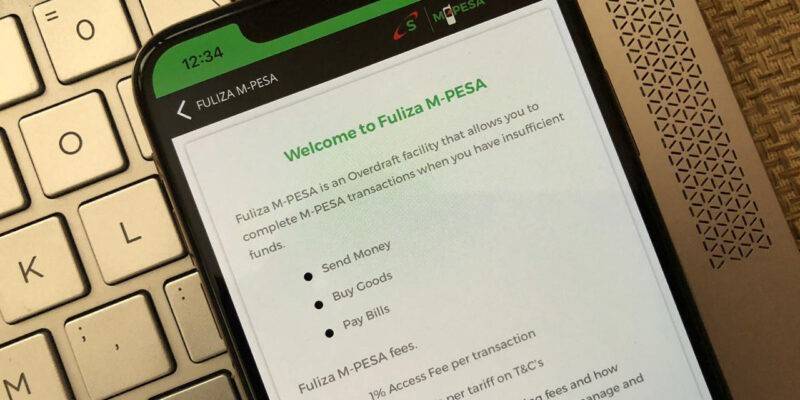



Hello safaricom, am vincent I really request if you can make fuliza be possible to buy credit for the same line your request for fuliza… Please…
The method you have shared does NOT work.