After years of tests and pressure from experts, Instagram and Facebook are finally giving users the ability to hide likes from their followers.
Facebook and Instagram Cave To ‘Likes Hiding’ Pressure
The studies began as early as 2017 termed as “the most detrimental to young people’s mental health and wellbeing” by the Royal Society for Public Health UK. Their reasoning suggests that a like button or like counts could help reduce anxiety and social pressures for some Facebook and Instagram users.
According to research, YouTube tops the table as the most positive. However, Instagram and Snapchat come out as the most detrimental to young people’s mental health. Siting this, Instagram says that they tested hiding like counts to see if it might depressurize people’s experience on Instagram.
From their tests, they realized that some appreciate it and some don’t. Those that appreciate it state that it is better for their mental health. Those that are not for it say that it keeps them from knowing what’s trending. Hence Instagram and Facebook are giving you a choice.
What You Can Do
- You’ll now be able to toggle an option to hide all like counts on all posts in your feed. This is on both Instagram and Facebook starting today.
- There is also a separate option that will let you hide your own like counts to others.
- You can also hide like counts on a per-post basis on Instagram. Here there is a little more flexibility to allow people to focus on the content of posts rather than the like counts.
How To Hide Likes
- To hide likes on an individual post, tap on the three-dot menu button next to an image and select the new ‘hide like count’ option from the menu.
- To hide likes before a specific post, go to the ‘advanced settings’ button that shows up on the final page before you share a post.

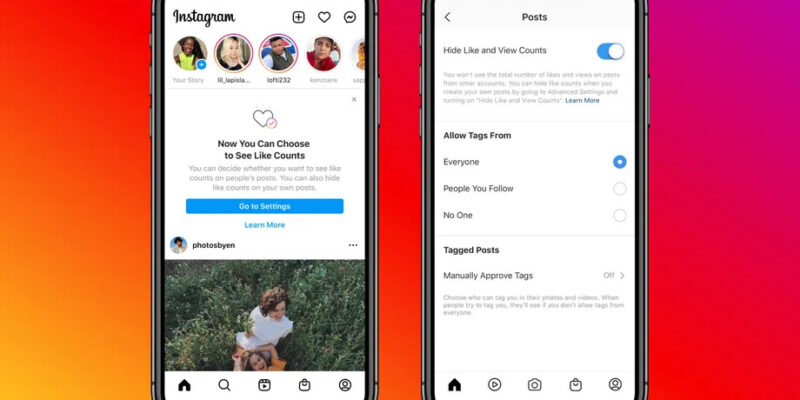




Comments