Apple released new software updates for all its devices meant to bring in address the pending security issues. This includes iOS 14.4.1, iPadOS 14.4.1, macOS Big Sur 11.2.3 and watchOS 7.3.2 .
According to Apple, these new updates are designed to tackle a memory corruption issue within the WebKit browsing engine. This vulnerability had been reported to have the potential of allowing attackers to execute code on an iPhone, iPad, Mac or an Apple Watch via malicious web content. The American tech firm also confirmed an update on Safari for Mac machines running on macOS Catalina and macOS Mojave.
Unlike previous updates, these updates are quite unique since they are not meant to bring in any significant feature changes or advancements.
How To Download
iOS 14.4.1, iPad 14.4.1
Owners of iPhone 6s and later models are all eligible to download and install the new iOS 14.4.1 update. Apple has also provided iPadOS 14.4.1 for iPad Air 2 and later models including iPad mini 4.
All one has to do is check for the software update on their iPhone or iPad by going to Settings > General > Software Update.
macOS Big Sur 11.2.3
This update is available for all MacBook, iMac, Mac mini, and other Mac computers that are compatible with the original Big Sur update. Normally, you do not have to bother since the machines tend to install the update automatically.
If yours delays, you can go ahead and check for the latest update by going to System Preferences > Software Update after clicking on the Apple menu icon from the top-left corner of your computer’s screen. Alternatively, you can log on to the About This Mac option from the Apple menu.
watchOS 7.3.2
Apple watches running on watchOS 7 or newer versions are eligible for watchOS 7.3.2. All you have to do is go to the My Watch tab for the Watch ap connected to your Apple device. You can also download the latest update directly through your Apple Watch.



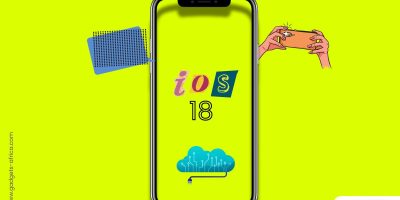


Comments