In recent days, there has been a lot of talk concerning the fair usage policy change from Safaricom on their Home Fibre packages. With that update, a lot of people are now concerned about how much data they spend everyday. In response to that, Safaricom has made it easier to check your home fibre monthly average usage.
A little backstory: Safaricom FUP
Simply put, upon reaching the Fair Usage limit for the package, the speeds will be slowed down significantly. That is, down to 1 Megabyte Per Second(Mbps) for Bronze plans and down to 3Mbps for Silver, Gold, and Diamond plans for the remainder of the validity period of the subscription.
For example, if you cross the 500GB usage limit on your bronze package on the 20th, for the remaining 10/11 days, you will be subjected to using only up to 1Mbps instead of the regular 20mbps.
With this in mind, a lot of people are worried about how much data they use and if they will surpass the 500GB or 1000GB cap.
How To Check Your Safaricom Home Monthly Usage
Using the number connected to your subscription:
- Type in *400#
- Select option 0 – My Usage
Wait for Safaricom to send you your information
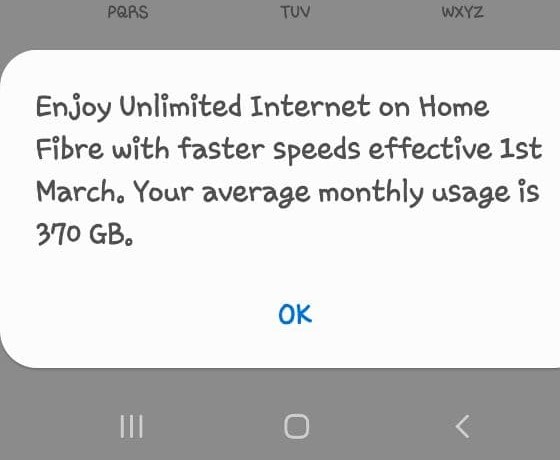
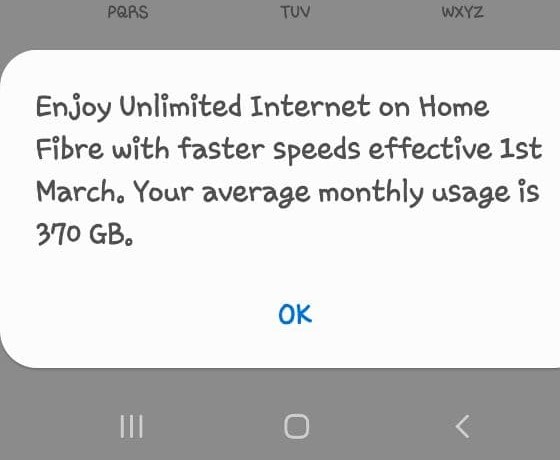
Mine reached highs of 370 GB using the silver package. This is because I game for at least 3-4 hrs a day on XBOX and have five phones and two laptops connected to the network. Not to mention having a family with members acting like they are paid to finish every Netflix series.
It would be better if the message was
- A bit more detailed, showing exactly how much you spend and what you spend it on. We have seen how detailed they are with our M-Pesa and mobile phone data on bundles subscriptions and airtime expenditure
- If they could show us at least the last 3 months, not just an average. That would be good too.






It depends on what type of games you game (their quality or resolution), and what those “5 phones and 2 laptops” are actually doing on the internet. Not to mention the quality streamed on Netflix (I am guessing 480 or 360p considering all those devices connected to mere silver package forces Netflix to decrease streaming quality). Essentially you are an average user despite your claim about heavy usage.