Safaricom has today rolled out all its M-PESA services on a USSD menu. The new service targets non-smartphone users by consolidating all features for those who find difficulty using the SIM toolkit menu or the MySafaricomApp.
MPESA on *334#
According to Safaricom, the new menu makes it easier to send money to the correct recipient by:
- Displaying the receiver’s name
- Only advancing once the customer confirms the transaction.
M-PESA on *334# brings together all services that have previously been offered through different USSDs. This is meant to save customers from having to remember the different numbers.
How to use the new MPESA USSD
To use the service, customers will
- Dial *334#
- You will be presented with a choice of the different M-PESA services. This is including
- Send Money
- Loans and Savings
- Lipa Na M-PESA
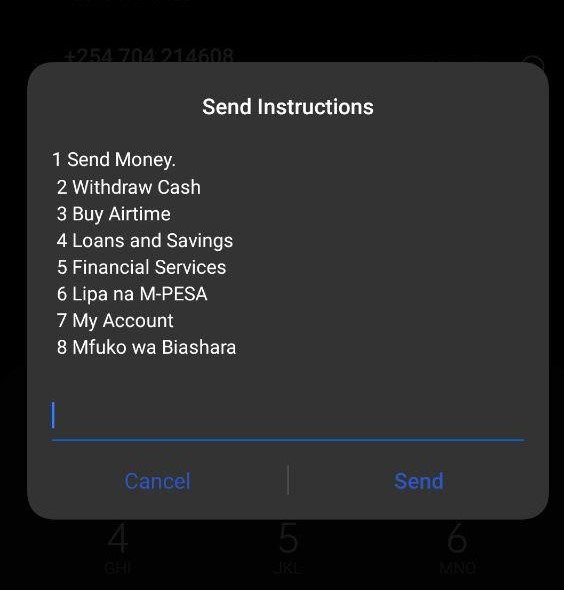
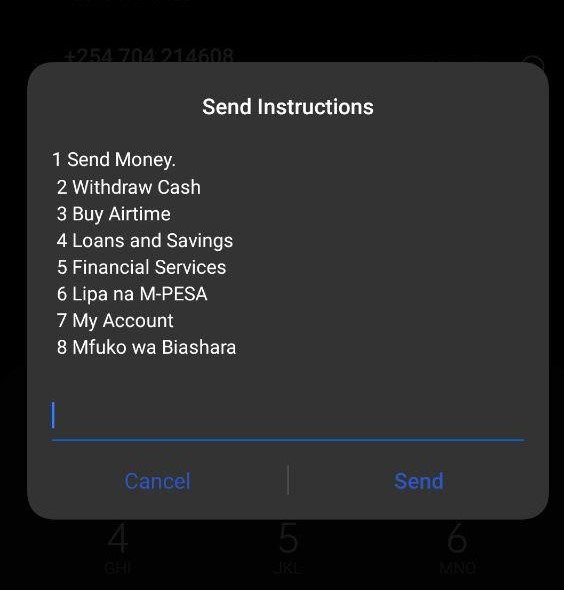
Within the Lipa Na M-PESA menu, customers can directly select PayBill and Till Numbers for Banks, Government and County Government Services, and Transport services including the SGR and long-distance buses.
Once a customer selects any of the options, they will see a list of services they can then pay through Lipa Na M-PESA. Customers can also use the Lipa Na M-PESA option to pay to personal numbers for select businesses.
The new service also includes M-PESA Global which empowers customers to send and receive money across the world.
Peter Ndegwa, CEO, Safaricom had this to say;
“We are embarking on a strategy to simplify our range of products and services for our customers. M-PESA on *334# is our first solution as part of the ongoing strategy. It refines how our customers interact with the service. Customers now have the opportunity to truly confirm the details of a transaction before it can progress. This should, in theory, make reversals a thing of the past.”
The service is immediately available to all more than 25 million M-PESA customers.
In addition to making it more convenient to use, the service also makes it easier for Safaricom to deploy additional features free of the restrictions imposed by the old SIM Card Menu. As a result, customers can enjoy smoother functionality such as with Hakikisha on this new menu.





Comments