Twitter announced today that it has added a new way to see quoted tweets much easier. A quote tweet is a kind of retweet. While a simple retweet merely shares another person’s tweet, a quote tweet lets you share another person’s tweet and add your own comments to it. Simply put, this new feature will show you how many people have retweeted a tweet and added a comment.
How To View Quoted Tweets
Twitters new feature organizes all of the retweets with comments into a handy list. To access it,
- Tap on a tweet and then tap on the word “Retweets.”
- You’ll see retweets broken out into two columns.
- One commenting on the retweet (or a “quote tweet”) and the other a list of retweets with no comment.
Don’t miss the Tweets about your Tweet.
Now on iOS, you can see Retweets with comments all in one place. pic.twitter.com/oanjZfzC6y
— Twitter (@Twitter) May 12, 2020
There were originally two other ways to do this.
- By copying and paste a tweet’s URL into Twitter’s search box. However, the feature that rolled out today seems to be a much easier way to see retweets with comments in one spot.
- Asking @quotedtweets to do the work for you. However, it seems like Twitter hired him and he might be the man behind this plan.
When Jack visited Nigeria in 2019 the creator of the Quotes Replies bot, Dara Oladosu, was offered a job with Twitter so this makes sense. https://t.co/O6agkhwFpS
— Ronke Lawal (@ronkelawal) May 12, 2020
The feature is now available for everyone. Even android users:) Spoil yourself silly with quoted replies. Tell us if you use them…

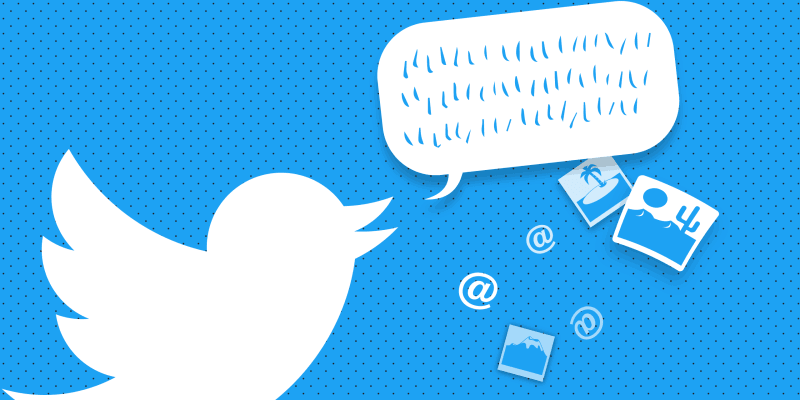




Comments