One thing we can all agree on is that Google has been really slow when it comes to bringing in the dark mode to a number of its mobile apps. 2019 was the year when everything moved to the dark side and now in a “better late than never” move, Google is finally playing catch up with its Search app.
The light-on-dark option has started rolling out on the app and will come out to more devices through the course of the week. Android and iOS users alike will be lucky to have the feature that has been in beta for the past few months now.
When you receive the update, you will not have to take any action to activate the dark mode. Instead, the app will automatically detect your phone’s display settings and follow suit. So, what you will need to do is make sure that your phone is generally set in dark theme. This will be possible only for devices running on Android 10 and iOS 13. iOS 12 users, on the other hand, will have to turn on the mode manually on the app.
If the new look is not your favourite though, you can turn it off directly on the app’s settings. This mode, according to Google, is meant to help users create a more unified look across their smartphones’ apps, and ease on eye strain.
This new update to the Google Search app comes alongside other services from the company that have been getting the dark mode as well lately including Gmail and Google Maps.

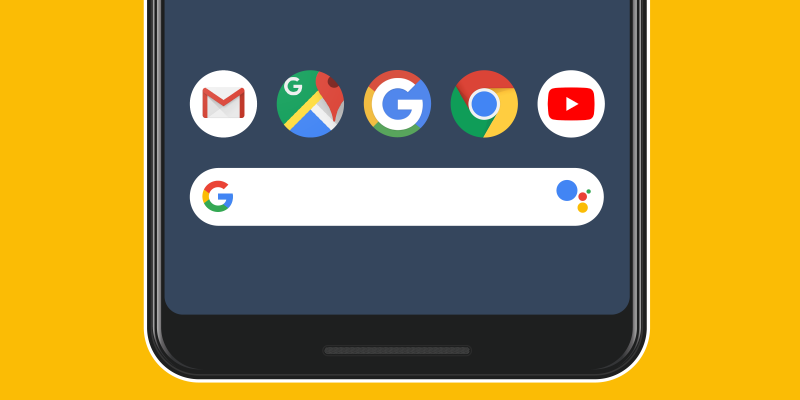




Comments