TikTok has been making continued efforts in the fight against coronavirus. They recently added stickers aimed at helping creators accumulate money for donations to charity. Now, the video-sharing social networking service has introduced an enhanced in-app reporting feature to prevent the spread of misinformation in these trying times. TikTok users can now report content they deem as misinformation within the app.
Report Misinformation On TikTok
As posted on the TikTok website, the feature allows users to report any content that they believe to have intentionally deceptive information. You can do this by selecting the new ‘Misleading Information’ category within the app.
How To Report Misinformation

If you come across a video that you believe is spreading misinformation, you can:
- Tap on the Share button
- Report > Misleading information > COVID-19 misinformation
- Give an optional description for their report.
- Once done, tap on the Submit button.
TikTok states that when a post is reported for COVID-19 misinformation, it goes to a priority moderation queue. It is then looked at by an internal task force and then forwarded to third-party fact-checkers.
This task force is set up to fight the spread of misinformation about the coronavirus. This feature will reach all users soon with new updates coming to TikTok.
Additionally, TikTok has also set up a misinformation research grant of KES 5,000,000. The company is “inviting credible partners to submit proposals” so that the misinformation ecosystem on social media can be better understood. TikTok also donated KES 1 Billion to fight the COVID-19 pandemic in Africa.

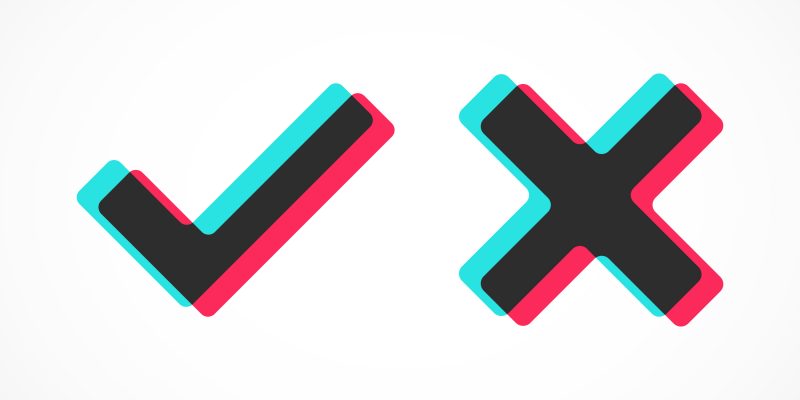




Comments