We have all been randomly added to a WhatsApp group we had no idea of its purpose, some of us could actually be the perpetrators of adding people to our groups without their consent. Admittedly, some of these groups end up being functional but more often than not, the groups are chaotic, filled with subjects you would rather steer away from.
After a number of WhatsApp users called on the platform to device a way to prevent just anyone from randomly adding you to a group, the company has finally started rolling out the feature to its users.
The feature, dubbed “Group Invitation”, will be found within the settings of the app and will have three options, Everyone, My Contacts and My Contacts Except (Blacklist), which will dictate who can add you to groups without your permission.
How it works
If you select Everyone, you will not see any change as to how groups work as anyone can simply add you to a group and you will not have a say against that, unless you choose to leave the group after being added.
Selecting My Contacts sets a limit that only those people in your contact list can add you to groups without your permission on the platform – this might work for those who have a “sane” selection of contacts.
During the testing period back in April, WhatsApp had the option to select Nobody, which restricted everyone from adding you to groups without your consent. Unfortunately, WhatsApp has gotten rid of this option and replaced it with a Blacklist.
The blacklist lets you select which people on your contact list you’d like to restrict from adding you to groups. The silver lining is that you can select all contacts, which effectively blocks everyone on your contact list from adding you to groups.
However, note that every time you add a new contact on your list, you will have to repeat the procedure of selecting all once again if you want to restrict the new contacts from adding you to groups.
Once you restrict people from adding you to groups, when someone tries to add you to a group, you will receive a request which you can decide to accept or deny within 72 hours.
In case the 72 hours lapse before you accept the invite, it shall be deemed denied and the admin will be required to send another invite if they really want you in their group.
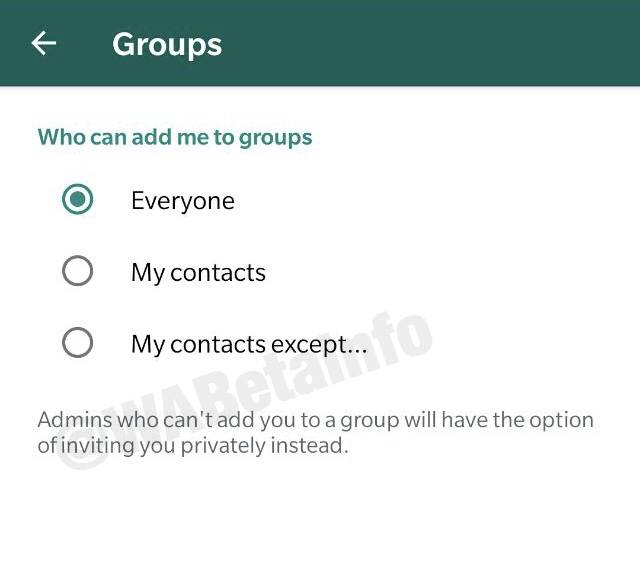
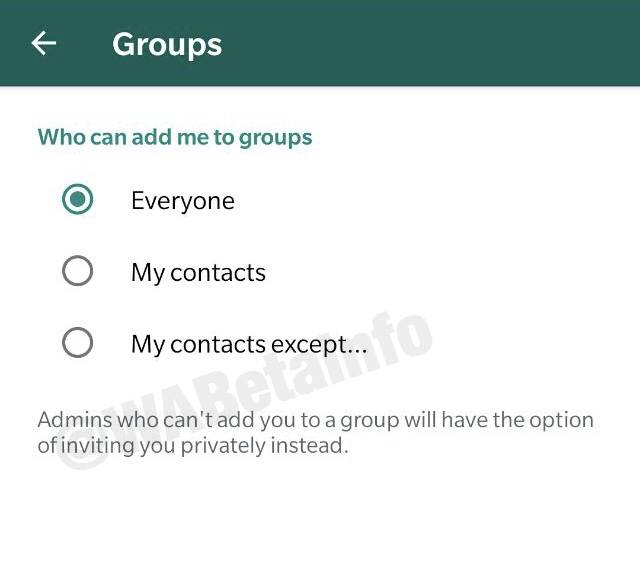
Image Courtesy WA Beta Info
Here’s how to activate WhatsApp group invitation feature:
- Open WhatsApp on your phone
- Go to Settings > Accounts > Privacy
- Tap on Groups
- Select the option that suits you best, either Everyone, My Contacts or Blacklist
The feature is currently rolling out to all WhatsApp beta users and will be available to the general public soon.





Comments