We’re in the dark ages. The lights are off and the stage is set. Dark mode on Instagram is finally here! We have been calling out to Instagram for a long time for this update and they have heard our cry.
Every other app has been receiving the update and Instagram have joined the bandwagon releasing it for everybody. Adam Mosseri, Head of Instagram tweeted, “Starting today, you can use Instagram Dark Mode on iOS 13 and/or Android 10.”
How do you turn on Dark Mode?
In two easy steps, you can get the update on Instagram. The update follows the release of Android 10 and iOS 13. So as long as you are up to date on your software, you will be able to access it.
- Update your software: Make sure you have the latest software updates.
- Switch on dark mode on your phone: Go to settings and turn on night mode settings. (This is only available for smartphones with system-wide capable dark mode settings)
- The dark mode feature will be automatically updated to your Instagram App.
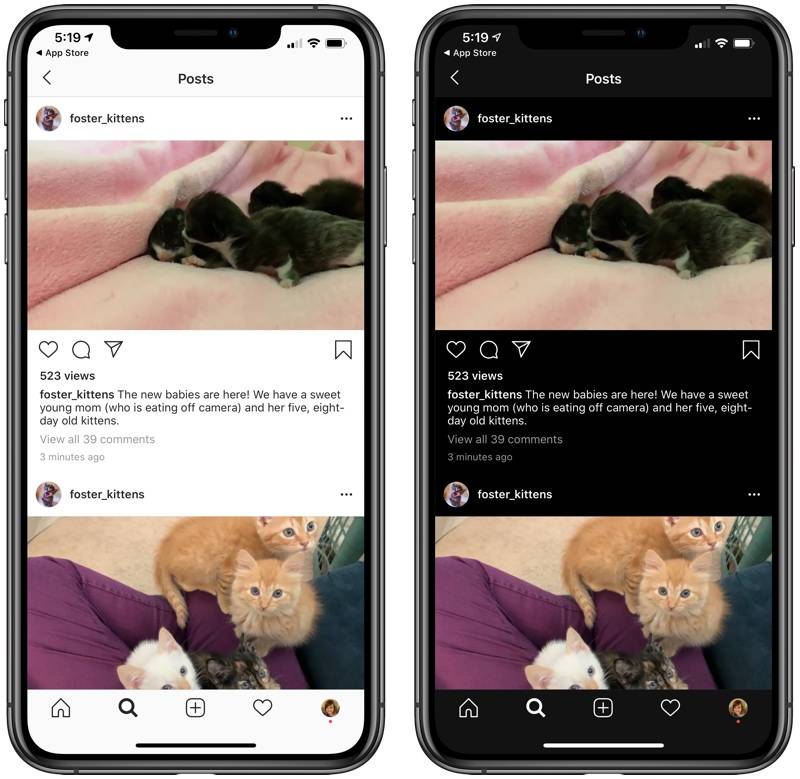
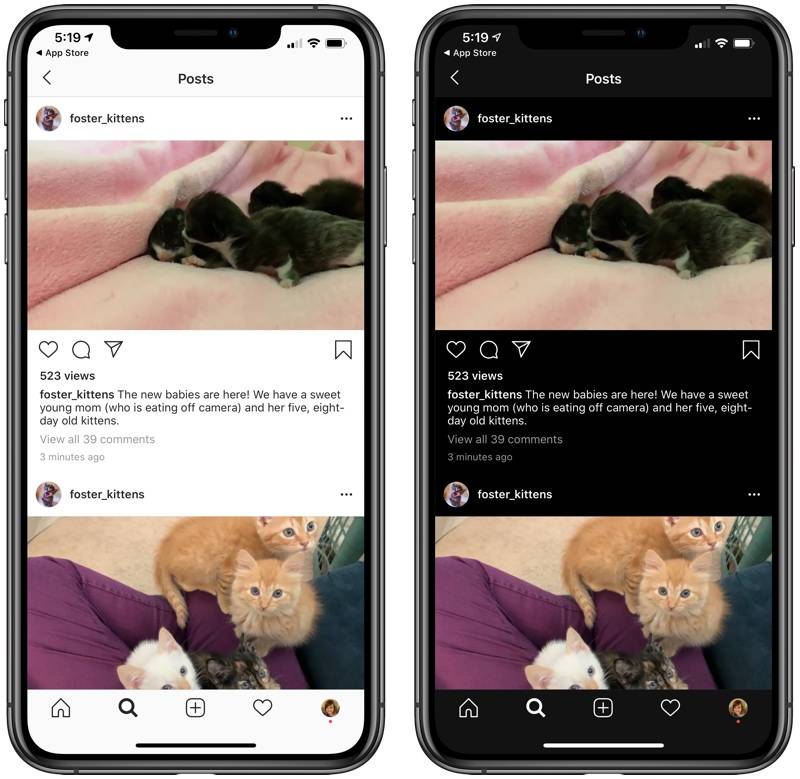
Image courtesy Instagram
Should you not see the update, delete and reinstall the Instagram or update your Instagram app to the latest version.
A Good Week For Instagram
Instagram has released 3 new updates in one week. They are taking out the “Following Tab”, planning on removing likes and now adding Dark Mode. This is also in addition to the release of the third-party app, Threads.
It seems like Instagram are reviewing customer feedback and focusing on customer satisfaction. A great milestone to set on Customer Service Week. Are you excited about the latest update? What feature would you like to see them release next?

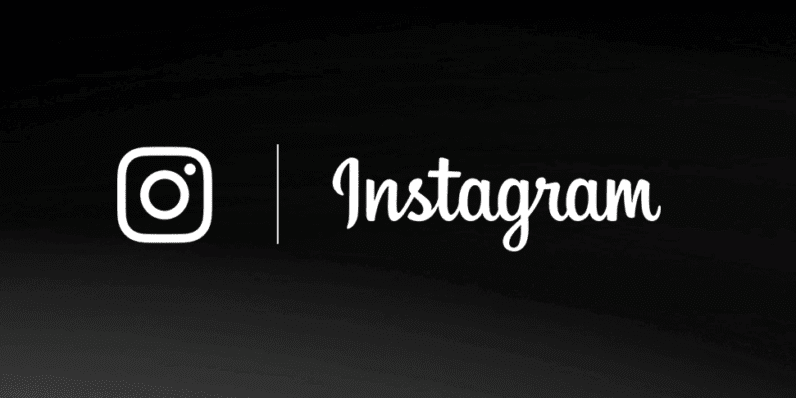




Comments