Apple Music is a streaming service available in Kenya that allows you to listen to over 90 million songs. Apple Music is already on Apple devices. You can also listen on streaming platforms, popular smart TVs, smart speakers, Android and Windows devices, and more — or listen online.
This article will show you how to easily pay for Apple Music via M-PESA.
Apple Music Plans In Kenya
The service gives new users a one-month free trial. Thereafter, Apple music’s premium plan is the only options starting at $2.99 per month. The Family package, with up to six members, costs $4.99 per month. Upon verification, University Students in Kenya pay $1.99 per month to enjoy the service.
The fourth option, Voice, is a version of Apple Music that integrates with Siri. As opposed to navigating the app to access songs, you need to ask Siri for your requests. The Voice plan costs $4.99 per month.
How To Pay For Apple Music Via M-PESA
A new partnership between M-PESA and Visa has made the process of paying for Apple Music a lot easier. They have introduced an Mpesa Global Pay option, where you can get your Virtual Card and use it to pay Apple Music.
Here is how to activate the card.
M-PESA APP:
- Log in to your M-PESA
- Select Pay tab
- Select the GlobalPay and Opt In.
- Select your card
- Enter PIN
- You will receive an SMS with the card number and expiry date.
Alternatively:
- Select the Grow
- Select the GlobalPay tab to Opt In
- Select your card
- Enter PIN
- You will receive an SMS with the card number and expiry
M-PESA USSD (*334#):
- Dial *334#
- Select Lipa na M-PESA (Option 6)
- Select M-PESA GlobalPay (Option 5)
Now head over to Apple Music and use the card to pay!

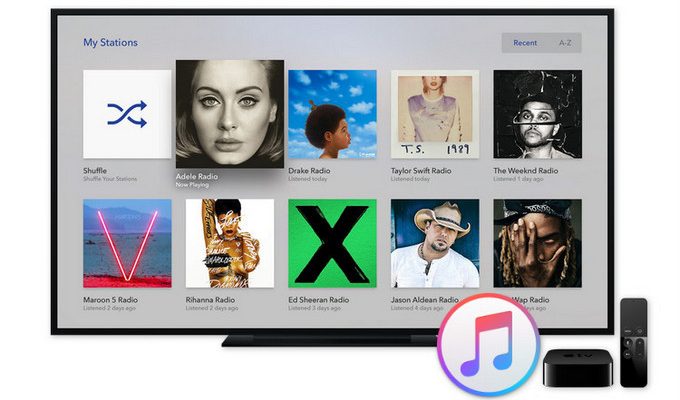




Strategically placed trust badges or certifications reassure visitors about the security and professionalism of the company.
https://www.coursera.org/user/358c7ec1033ca77c473af02a3724303d