As the name suggests, two-factor authentication (2FA) involves two layers of security in accessing a device or digital service. It does so by double-checking that a log-in request is really coming from you using a separate factor from the primary means. The extra layer of security surpasses the single requirement for a username and password. This is usually a piece of information only you should know or have immediately on hand.
How It Works
The setup process is going to vary from software to software. However, they all operate under the same principle.
A 2FA transaction typically looks like this:
- Users log in with their username and password to get access to the website or service.
- An authentication server validates the password, and if it is correct, the user is eligible for the second factor.
- A unique code or a new log-in request is sent to the second-factor device. Sometimes, it could be a unique physical attribute, such as a fingerprint. In other cases, it is a security question or token that provides a randomized code.
- The user verifies their identity by accepting the second-factor authentication.
Why Use Two-factor Authentication
Most services like Google and social media services already give users the option to input a phone number as the second part of 2FA setup. This is so it can send you a code via either a text message or a phone call.
Secure web access is possible by two-factor authentication, which immediately neutralizes the risk of compromised passwords. Without approval at the second factor, a password alone cannot grant access. If a password is hacked, guessed, or phished, that is no longer enough to give someone access.
PS: Keep in mind that even with 2FA, you could still be at risk. Modern phishing, SIM swaps and social engineering methods of passwords acquisition are getting sophisticated. Nevertheless, the amount of security that 2FA provides outweighs the extra few clicks it takes to enable it.




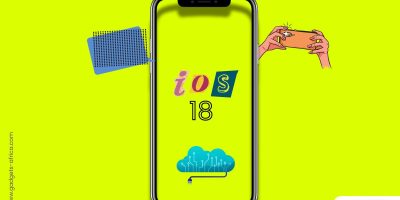

Comments