Remember when we spoke about this being possibly one of the most innovative apps of the future? Well, the future is now. The ClipDrop App is live and available to everyone. For those who may not be in the loop, this app brings two commonly unparalleled worlds together.
ClipDrop: Copy Paste in Real Life
Instead of projecting digital images into the physical world, why not bring the physical world into the digital. In simpler terms, real-life copy and paste.
Clip Drop works by detecting objects in your surrounding and then removing the background. The remaining object can then be placed in editing software for further tweaking. Here’s a quick demo on how it works.
Aaand here it is..!!! ?
After months of hard work with @jblanchefr, @ClipDropApp beta (AR Copy Paste) is now publicly available on #Android, #iOS, #macOS, and #Windows
Here's a thread of what you can already do with it ↓ 1/n#ML #AR #AI pic.twitter.com/0fQJQ8KRBv
— Cyril Diagne (@cyrildiagne) October 22, 2020
How to download and use It
Until November 20th, the app is at an early bird price point of KES 4,000 year, which includes full access to the features on all platforms, unlimited clips with no ads. However, the app can be trialled for free on Android, iOS, MacOS and Windows.
In order to use the app between devices, you’ll need to have the application downloaded and logged into with an account that you can create or attach upon first opening the app.
As Diagne explains in a thread on Twitter, there are a few moving parts to his AR Cut & Paste.
- One component separates the foreground object from the background with machine learning,
- Another detects where your phone is pointing at your computer screen.
- It takes about 2.5 seconds to copy an object and four seconds to paste it, but that could be easily sped up.
- In fact, he’s even put his code up on GitHub for anyone who feels like they want to improve it themselves.
Also works as an #AR party trick – thanks to my wife & @IronMaiden (turn the sound on!) ???#StayHome #AIUX #WebXR #MixedReality #AR #AugmentedReality #TensorFlowJS #MachineLearning #Interactive #openframeworks pic.twitter.com/lfRXjgOwkF
— Cyril Diagne (@cyrildiagne) April 12, 2020

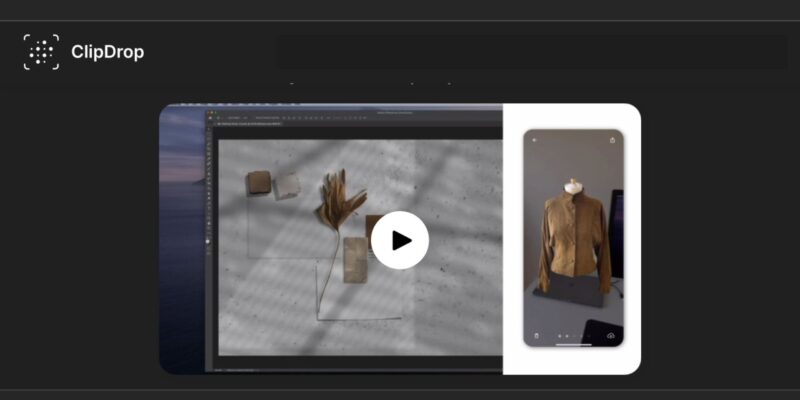




Comments