Google has now revealed its plans to bring improvements to password security and other safety features on Chrome for Android and iOS. The browser will now begin to alert you if any of your saved passwords have been compromised. This will be followed by a redirection to the right ‘change password’ form.
Normally, Google Chrome sends a copy of your username and passwords to Google using a special form of encryption. This lets Google crosscheck them in comparison to the lists of credentials known to be compromised, without obtaining your username or password.
The American tech giant has now added support for a Web Standard that lets websites declare the password change URLs for easy access. This will allow the Chrome browser to take users directly to the right webpage to change the password after alerting that a particular has been compromised in a data leak.
Other than this, Google will also be introducing a few more features in the Chrome update that is rolling out now all to enhance user security.
Android users will be receiving Enhanced Safe Browsing, through which Chrome can protect you against data phishing, malware and other malicious sites. This will be done by sharing real-time data with Google’s Safe Browsing Service. This feature had been launched earlier this year for desktop users. According to Google, this had seen an approximately 20% decline in users typing their passwords into phishing sites.
Additionally, iOS users will be lucky to have a biometric authentication step before autofilling passwords. Users will be able to verify their identities via Face ID, Touch ID or phone passcode. To activate Chrome autofill, one has to go to Settings, Chrome Password manager and enable autofill saved passwords option.

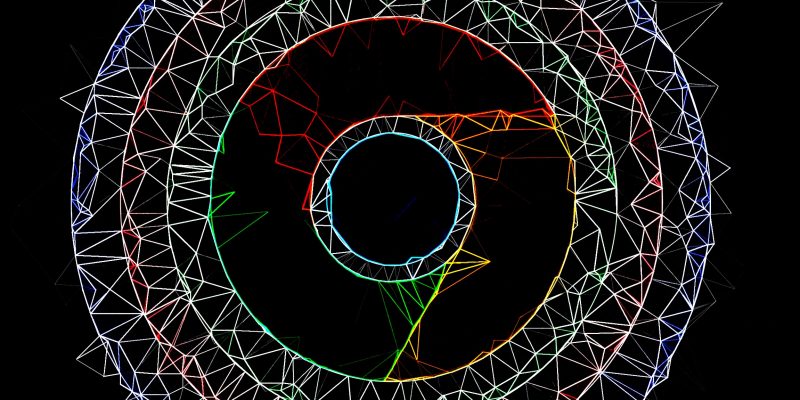




Comments