Your safety online highly determines your security in real life. It is important to make sure you are as secure online as you can be. Here are a few ways you can make sure no one is out to get you on the internet.
Ways To Ensure You are Secure Online
Install an Anti-virus and VPN
Protecting your laptop or PC from viruses is a priority for desktop and laptop users. We hold so much vital information on our devices that we need to be heavily protected. The best way to do this is to equip yourself with an antivirus. We have a list of antivirus Softwares you can get to increase your security online.
A VPN provides you with a virtual network that is private so that they can connect to the internet in a way that is safe and secure. Essentially, the ultimate goal of a VPN is to keep your private information private.
Take time to check out your security tools
Many excellent apps and settings help protect your devices and your identity, but they’re only valuable if you know how to use them properly. Understanding the tools that you assume will protect you will go a long way toward them actually protecting you.
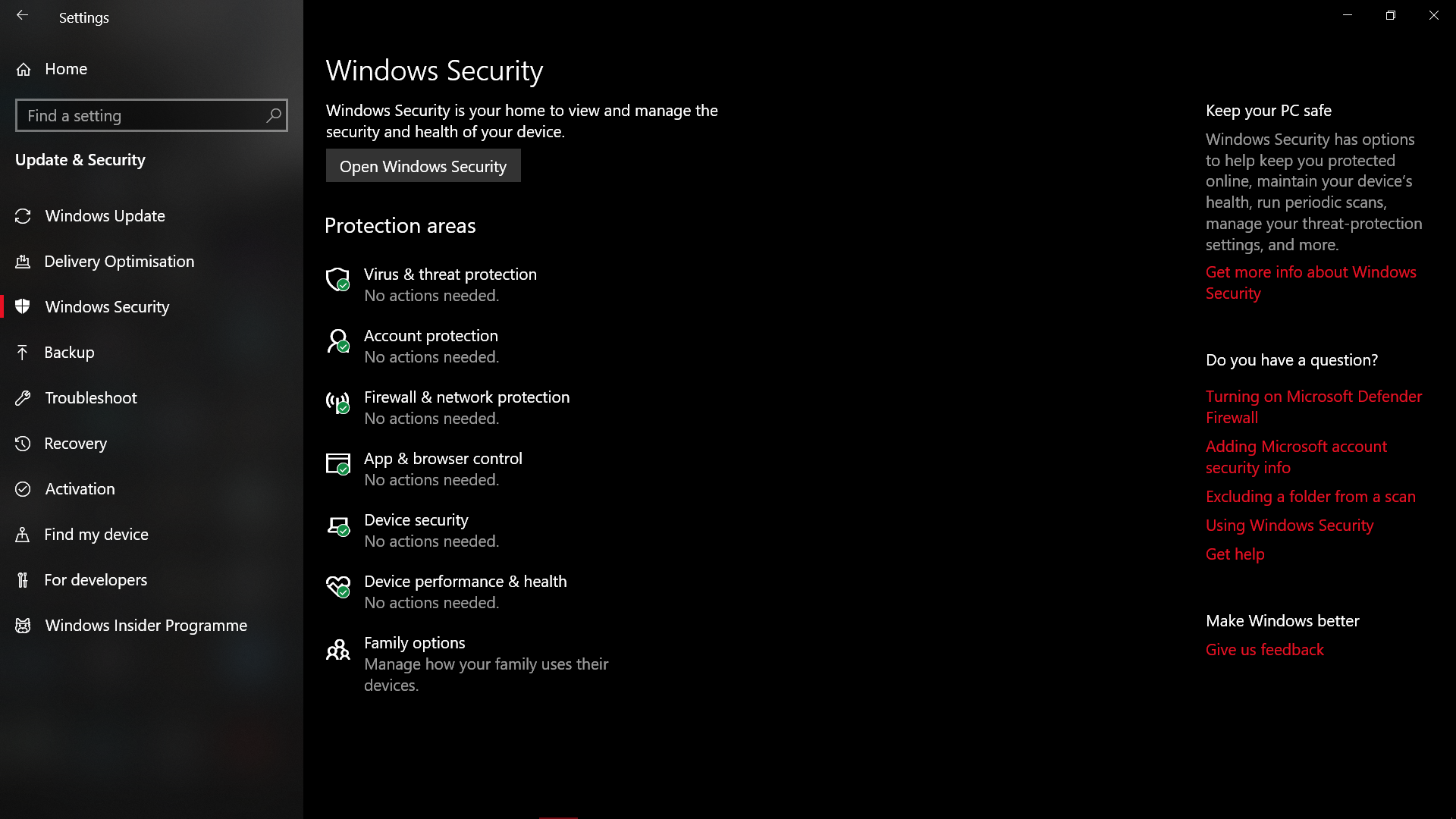
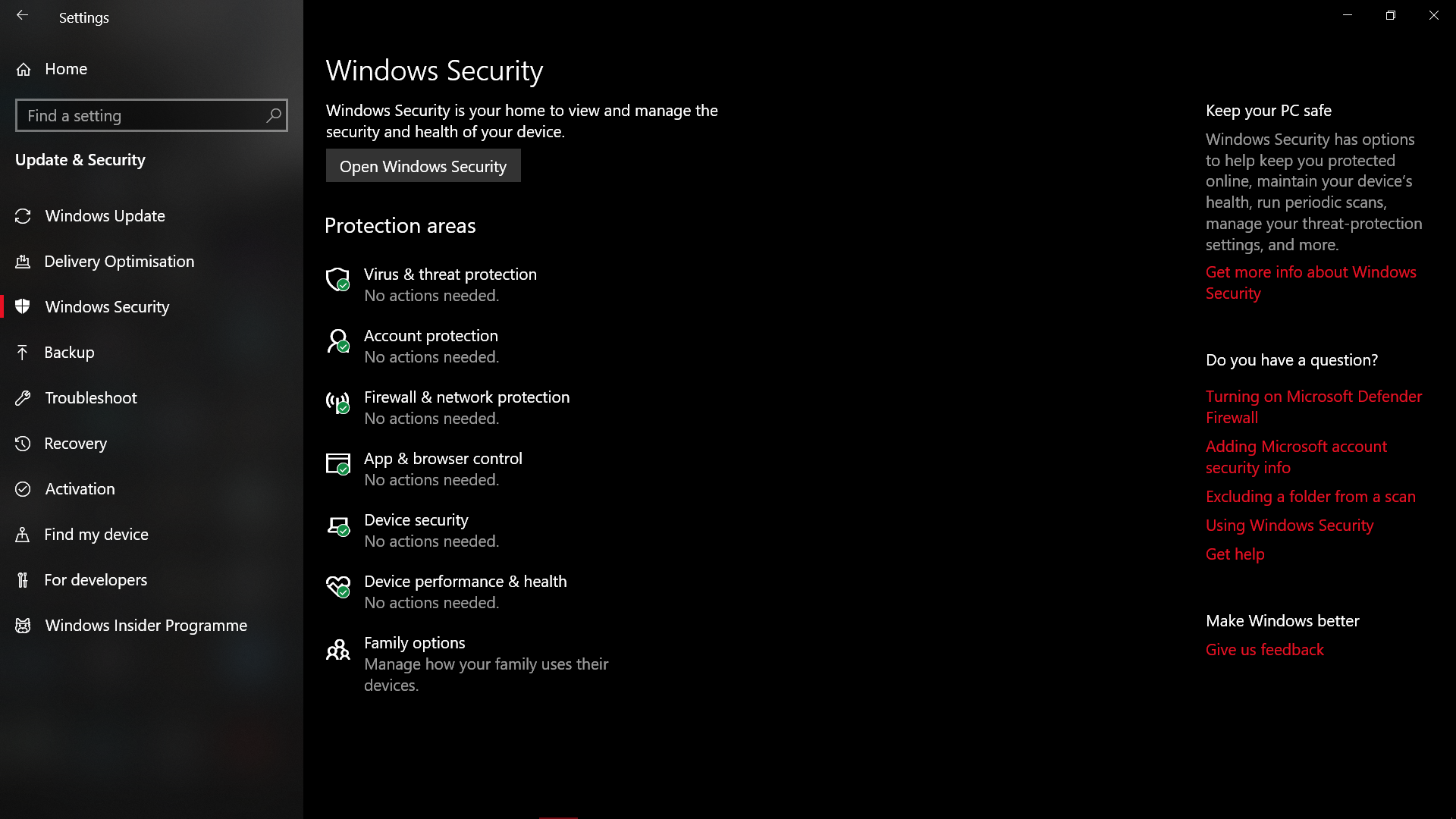
Use Unique Passwords
It’s very tempting to use one password for everything so that you don’t forget your login details. However, this could very easily be the downfall of your whole online experience. Hackers steal information by getting password combinations from one source and trying those same combinations elsewhere.
For example, if they hack your email, they might try to log into banking sites or major online stores using the same username and password combination. The best way to this is to use a strong, unique password for every single online account you have.
Use unique emails for different accounts
It’s quite essential to use different email addresses for different purposes. This helps us keep our online identities separate. It will be much easier to track phishing emails claiming to be from your bank. Your emails will be less crowded and it won’t be so easy to track your online conversations.
Clear cache and Steer clear of Clickbait
Your browser’s cache knows a lot about you. Saved cookies, saved searches, and Web history could point to a home address, family information, and other personal data. To better protect that information, be sure to delete browser cookies and clear your browser history on a regular basis.
Most of these options work for most of your gadgets. So, implement these options to make sure you are secure online.






Comments