YouTube is the most-watched video streaming website. The online video platform features a wide variety of content, including TV clips, educational videos, music & gaming videos, entertainment stuff, and much more. With a YouTube video downloader app, you can download videos on your PC or smartphone. This way, you can watch videos at a suitable time with or without the internet. Check out these free YouTube video downloader apps
Tubemate
Tubemate is an app for those who love watching YouTube videos. Tube mate does not only allow you to watch YouTube videos but also allows you to download them to your PC or mobile Android device. Tube mate allows you to download only audio streams from YouTube, without downloading the entire video file. You can download the entire or part of a playlist with just a few clicks and it also allows you to download multiple videos at a time
YouTube Video Downloader
YouTube Video Downloader is a great platform for downloading non-copyright video and music content. There are no limitations or ads while downloading videos. Just paste the link and download the videos in the desired format.
Y2mate.com
Y2mate converts videos or audio into various formats like MP4 and MP3. Users then pick their preferred form before downloading. To download, open the Y2mate.com website and then copy and paste the link of the YouTube video you want to download. Y2mate will then display various versions of the video you would like.
iTubeGo
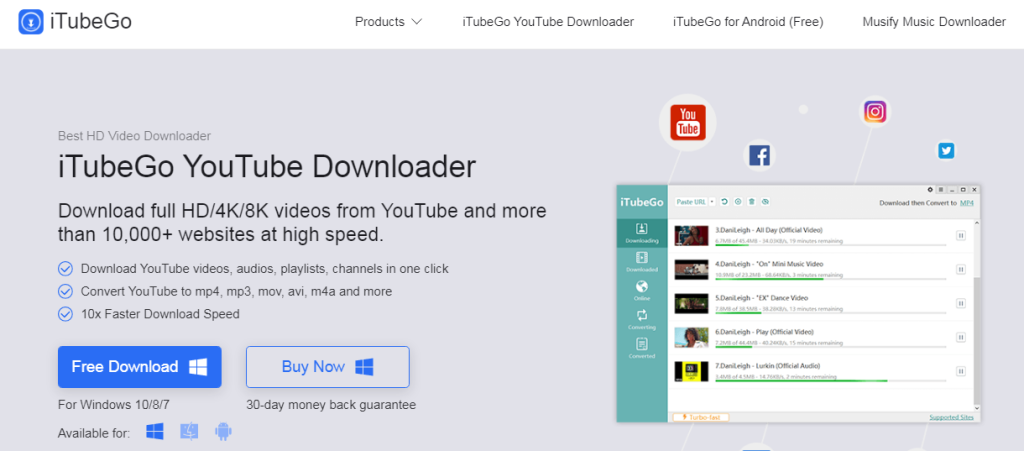
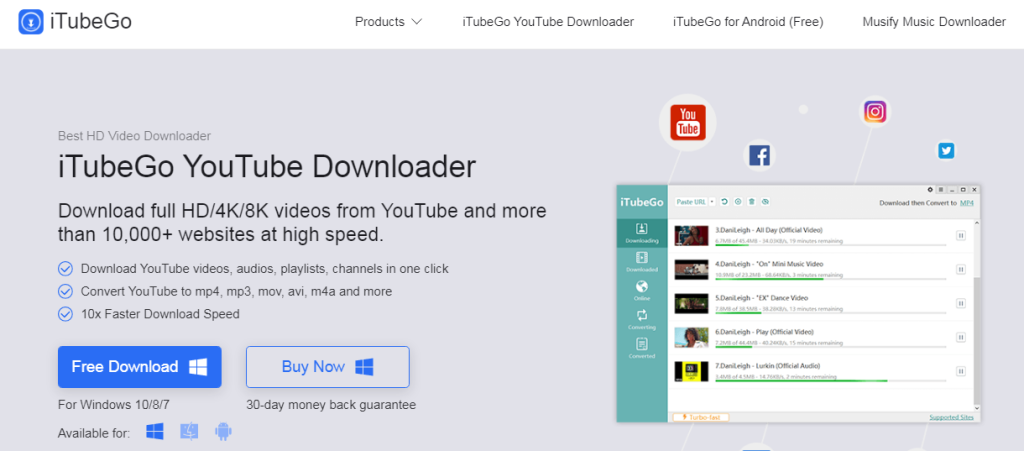
iTubeGo has a built-in web browser that makes it easier for you to browse video and music sites. You can download videos directly from the website, eliminating the trouble of copying and pasting video URLs. Download YouTube playlists, channels, and all videos from user pages in high quality and various formats.
Internet video downloader
The best way of downloading videos is here. You can download all types of videos from almost any site with a click of a button. After installing IDM, a “Download This Video” button pops up whenever you are watching a video anywhere in cyberspace. Just click on the button to start downloading clips. It’s as simple as that; you do not have to launch Internet Download Manager separately. The download will proceed in the background even if you pause or stop watching. And you can download more than one video at the same time.





A