Social media was all fun and games at the start, but then came the privacy concerns. Screenshotting was fun and “receipts” until our most private conversations found their way to the public. Luckily, if you’re looking to mitigate against both of the above, Telegram has several measures.
Unlike some competing messaging platforms, Telegram has security features tailored to make private conversations possible.
Here is how you can prevent people from taking or saving screenshots of your messages on Telegram.
Prevent People From Screenshotting Your Telegram Chat
- Open the Telegram app on your phone.
- Tap the Pencil icon in the bottom right corner.
- Select New Secret Chat.
- From the list, select the contact with which you wish to create the Secret Chat.
- Type out and send the message in your newly created Secret Chat.
- Tap the three vertical dots in the top right corner.
- Tap Set self-destruct timer.
- Scroll up and down to select how long the timer will last.
- Tap Done in the dialog box.
After you set the self-destruct timer, a message will appear informing you how long the timer will last. Telegram says that while it cannot prevent a screenshot from being taken completely, it will notify you if one is attempted.
There is another method for preventing screenshotting Telegram chats, but it only applies to your phone and not to the other end of the conversation.
- Open the Telegram app.
- Tap the hamburger icon in the top left corner.
- From the pop-out menu, tap Settings.
- Under the Settings section, tap Privacy and Security.
- Under Security, tap Passcode Lock.
- Tap the toggle next to Passcode Lock to enable the feature.
- Enter a passcode.
- Enter the passcode again to confirm.
- Next to Show App Content in Task Switcher, tap the toggle to enable.
- Exit the Telegram Settings panel.
You won’t be able to take screenshots in Telegram, but chat content will hide in the task switcher. The next time you (or anyone else using your phone) try to take a screenshot, a prompt states, “Can’t take screenshot due to security policy.”

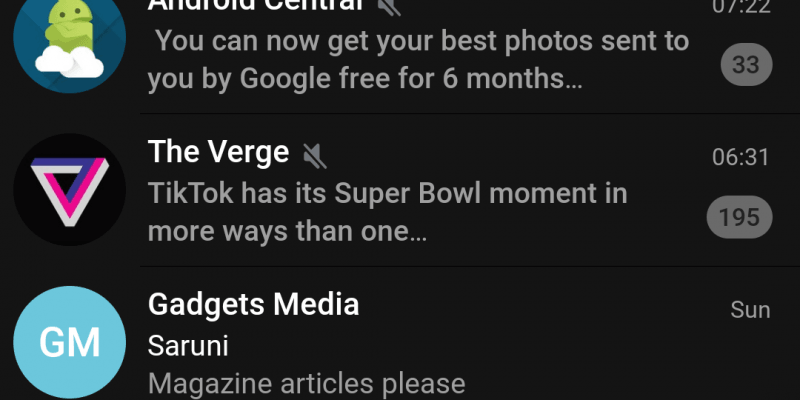




[…] در این عرصه وجود داشته که با استفاده از آن میتوانند از صفحه چت تلگرام اسکرین تهیه کنند اما این مورد یک مانع جدی و غافلگیر […]
[…] Nguồn: gadgets (Bài viết) […]