Gmail is one of the most popular apps because it’s free and easy to use. It offers even more improvement through the use of extensions, which are optional user-installed upgrades that add new features or improve on features that already exist within the platform.
These are some of the best Gmail extensions available, giving you the tools you require to maximize your productivity and make life easier.
Grammarly
You wouldn’t want to send that message to your boss full of embarrassing typos. Using Grammarly can help you avoid such situations by spell-checking your messages and even checking your email’s tone. This ensures that the emails you send have the best chance of making the right impact and receiving a reply.
Grammarly can help people communicate with confidence across devices and platforms.
DocuSign for Gmail
If you’re the person who receives a lot of paperwork that requires to be signed, it can be a pain.
DocuSign for Gmail allows you to send signable documents from within Gmail. The data is safely encrypted and the signatures are legally binding. You can also send reminders without having to open up the full DocuSign tool.
Zoom for Gmail
Zoom for Gmail is an add-on that lets you start Zoom meetings from within the Gmail interface. You can also check the upcoming schedule of calls, meetings, webinars, and conferences from your inbox. It requires a Zoom account to work.
Email Meter for Gmail
Do you know how much time you spend on email? It’s probably more than you think. With Email Meter for Gmail, you can learn important information like your email habits, that is, how much time you spend writing and reading, how many emails you send and receive daily, and from whom.
Todoist
A to-do list helps you break down big tasks into small, achievable ones. That’s precisely what the Todoist add-on for Gmail offers. Integrate it with Chrome, and you can convert an email into a to-do list/task. This is one of the best Gmail plugins if you’re a Todoist user.



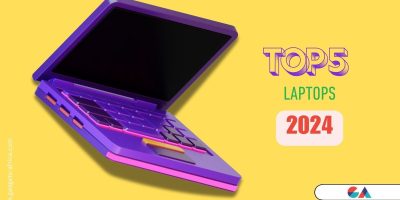


The Todoist add-on for Gmail is one of the best plugins for those looking to enhance their productivity. By converting emails into geometry dash breeze tasks, you can keep your to-do list organized and focused, making it easier to manage your workload efficiently. If you’re a Todoist user, this integration is a must-have for optimizing your daily tasks!