AirDrop is a file transfer service that is supported by Mac and iOS devices over WiFi and Bluetooth. This method is very convenient, however, what if you want to transfer files from iPhone to Windows wirelessly using AirDrop? Luckily, AirDrop alternatives for Windows can get the job done.
This cuts the old ways of using emails, online backup services or through a mass storage device. Therefore, here are the best 3 AirDrop alternatives for Windows that the Gadgets Africa team use often.
SHAREit
SHAREit is a simple, streamlined piece of software. The Lenovo transfer software transfers files across all major platforms including phones, computers and tablets. There is no limit on the size of the file you can transfer, and the transfer speed is as good as the apps in this list. This app can work on any SHAREit enabled device. Better yet, it is a free service,
Xender
Xender is a popular file sharing app, by now you have already heard of it. It’s easy to connect the PC with the mobile by activating the link that Xender provides or scanning the QR code in the web app. Once you are done, you can see all the transferred file to the preferred device. The app is user friendly and is also free with in app ads.
Send Anywhere
Send Anywhere is a great file transfer tool which comes with a little twist compared to the other file transfer tools. Most transfer tools allow you to transfer files to nearby devices. Send Anywhere allows you to send files, wherever you are. The files get uploaded to the Send Anywhere server and gives you a link which you can share with others. The app does not compress the size of your file and you don’t have to wait for the upload to finish to download the file.



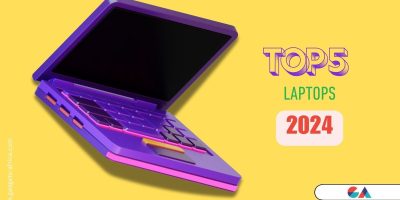


[…] Source: https://gadgets-africa.com/2022/05/30/airdrop-alternatives-for-windows/ […]