Because of my job and questionable social life, I am almost always on Twitter. With that, I’m always trying to find ways to easily navigate through the platform. We talked about viewing quoted replies and taking your timeline to the dark side but now let’s focus on some new Twitter hacks.
The past year has been pretty crazy and a lot of people have been using Twitter, this means many more hacks are being brought to light. So here are some of the best hacks we know of.
Twitter Hacks
Downloading Videos
Let’s revisit this one real quick. Videos are one of the quickest ways to pass out information as they encompass both video and audio aspects. So when someone posts an interesting video, you may want to share it with your WhatsApp mates. Unlike photos, you cannot at this time download videos directly from Twitter.
However, with @this_vid, all your troubles are over. The bot works similarly to Quoted replies, whereby
- You tag the bot under the replies of the video you want to download
- Then it will send you a link to download that specific video.
The response is not as instant as you may imagine but it always works never the less.
Remind tweets
If you are like me, you probably learn a lot from Twitter. Most of what we learn and want to return to, we bookmark them. However, it’s easy to forget about them. That’s where the Remind Me Tweets bot comes in.
- Tag the account under a post you want to be reminded of
- In the same tweet, indicate when you would like to be reminded about it.
- After said period, the bot will send you a notification reminding you of the tweet
This comes in handy when you see a great gift idea and you’d like a reminder when their birthday is getting closer.
Threaded Tweets Combined
The @Threadreaderapp basically helps you read threads easily. I like to follow informational threads. For instance this thread about buying a car in Kenya.
Let me talk to those who are planning to buy cars these year; Buying a car is good. Very essential for making life easier. However, a car isn’t cheap, the cheapest car is around 450USD in Kenya. Today owning a car may seem very easy as compared to the 70s, THREAD 1/3 pic.twitter.com/sO9uWoChy5
— Ruthless Focus (@oremforever) January 2, 2021
It has a lot of information spread out in a very long thread. If you tag the bot, the thread will all be laid out on one page making it easier to follow the information.
- Reply to any tweet of a thread and mention the page with the “unroll” keyword
- The bot will then give you a link back with the entire thread.



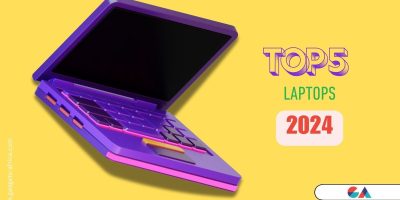


Comments