Windows 10 latest October update has been gradually rolling out in various countries around the world and it seems like users in Kenya have just started getting it this week.
Like most updates that roll out at a similar time, this one (dubbed Windows 10 version 20H2) is focused on refinements instead of major new features. It will, however, include the new Chromium-based Microsoft Edge browser alongside an update to the Start Menu, taskbar and notifications bar.
Major refreshes to this system usually come every six months, with the most recent before this being the May 2020 update. If you have already installed that update, the October version should only take a few minutes to download.
How To Download the Windows 10 October 2020 Update
The update is currently available for select devices running Windows 10, version 1903 or later who want to install the new release.
You can simply check if it’s available for your device by going to Settings > Update & Security > Windows Update, and clicking Check for Updates. If available, you will see Feature update to Windows 10, version 20H2. Click Download and install.
When the update is downloaded and ready to install, you’ll receive a notification from Microsoft so that you can choose the right time to finish the installation and restart your computer. Luckily, the process will only take a short time if you had been running the May 2020 update.
New Features To Expect
The Windows 10 October 2020 Update only includes slight tweaks to the UI that would be noticed by those with an eye for detail. So, here are some of the changes to expect:
- Microsoft Edge will now be Chromium-based replacing the legacy version for the first time. This means that users will get the updated version of the browser by default instead of having to update it separately. The new Edge browser includes a privacy feature that tries to block sites that track you online. You also get a feature called Collections that lets you gather information from different websites.
- The Start Menu will feature a more streamlined design, replacing the solid colour backplates behind the logos in your apps list with partially transparent backgrounds, making the icons stand out a little more.
- You can now open all tabs in Edge by clicking Alt + Tab instead of just the active one in each browser window. You can also configure it to show only your last three or five tabs, or turn it off completely under Settings > System > Multitasking.
- Taskbar: Personalize your Taskbar so you can find what you’re looking for faster.
- Notifications: See where your notification is coming from by checking the app logo at the top and dismiss it by clicking the X in the top right corner. Focus Assist notification and summary will be turned off by default.
- Settings: Find more Control Panel features in the Settings About page under Settings > System > About.
- 2-in-1 devices: For these device users, instead of getting a notification asking if you want to switch to tablet mode every time you detach your keyboard, it will happen by default.



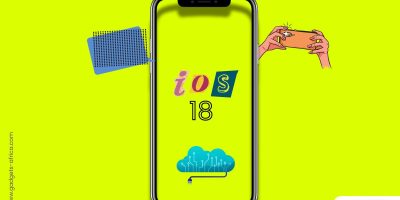


Comments