5 Fun Drawing Apps For Kids
Kids Doodle


This app offers different 24 different brushes, all using the black background. It includes the likes of “glow,” “neon,” or “crayon.” Plus, there’s a “movie mode,” which will let your children’s artwork turn into a movie you can save to reminisce about.
This one is mostly for the younger kids who will be entertained by the bright lights and simple brush techniques.
ABC DRAW
ABC DRAW is a “game” that is more educational than it is just a doodling app. This app helps to teach your little ones the alphabet along with drawing simple objects.
The app is designed so that it doesn’t turn learning into a chore. It’s more for the kids who are learning their numbers and ABC’s and want a fun way to learn them. This app makes the process fun while keeping the kids occupied.
Kids Paint
Kids Paint turns things up slightly, by giving your kids more tools at their disposal. There is a colour palette and brush selection tool at the bottom, along with additional tools in the top bar.
Additionally, all of the drawings are saved in a gallery, allowing your kids to start, pause, and pick up something later. It’s a bit more advanced for kids who have a serious interest in drawing.
Autodesk Sketchbook


Sketchbook comes with a variety of drawing tools and brushes, all of which you can customize. It allows for pinch to zoom, a gallery organizer, and support for saving and storing your works to Dropbox.
Users can create a free Sketchbook account to gain access to more features such as layer and symmetry tools. It also has a premium subscription that unlocks more pro tools such as an expanded brush library and selection tools.
Adobe Illustrator Draw


This is a versatile vector graphics drawing app that can be further enhanced with Creative Cloud integration. It lets you enjoy the ability to create up to 10 layers to create images on the app.
Users can import assets from Color CC and Shape CC. From here, you can export drawings straight to Illustrator CC on the desktop, or PNG files to Photoshop CC.
This then allows you to get your creativity going wherever you need. Also, if you don’t have the slightest on how to use any of these apps, there are tons of tutorials for each. For example:



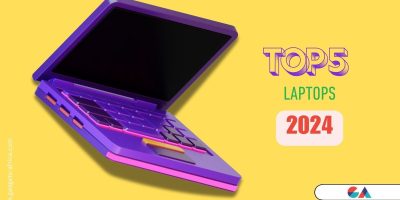


Love this roundup! My kids have tried a couple of these apps, and they really help spark creativity. If you’re also into printable activities, check out these Schattige Dieren kleurplaten – perfect for screen-free fun too!