If you plan on setting up Instagram shopping, here is a step by step tutorial on how to go about it.
Instagram Shopping


The simple way:
- Go to your profile and tap the three dash menu
- Tap Settings
- Select Business.
- Then Shopping. **The option to tap Shopping is only available to accounts that have been approved for Instagram Shopping.
- Continue and Select a product catalogue to connect to your professional account.
- Tap Done.
Connecting to a catalogue
You can use the catalogue manager as a do-it-yourself method. It will help you create a new catalogue, or connect to an existing one. If you want to use product tags and stickers, choose an e-commerce catalogue. If this does not make things any easier for you, you can use a Facebook Manager
After Signing Up
Your account will be submitted for review. According to Instagram, the process takes a few days, but sometimes it can take longer. You can visit Instagram Shopping in Settings at any time to check your review status.
Once the process is complete, you will receive notifications from Instagram and complete setup in Shopping in Settings. From here you can start tagging products in your posts and stories.
Create your first shopping post or story
After you’ve set up shop, you can start adding product tags and stickers to your Instagram posts and stories. Create a post as usual and tap ‘Tag Products’ to add a product from your catalogue.
Here, you can feature up to five products per image or video post, and up 20 products on multi-image posts. You can also go back and add shopping tags to old posts on your business profile.
Lastly, regularly visit the Insights tab in your profile to see how your shopping posts and stories are performing. The benefit of these insights is that they tell you more about what your customers might want, so you can offer more relevant products.

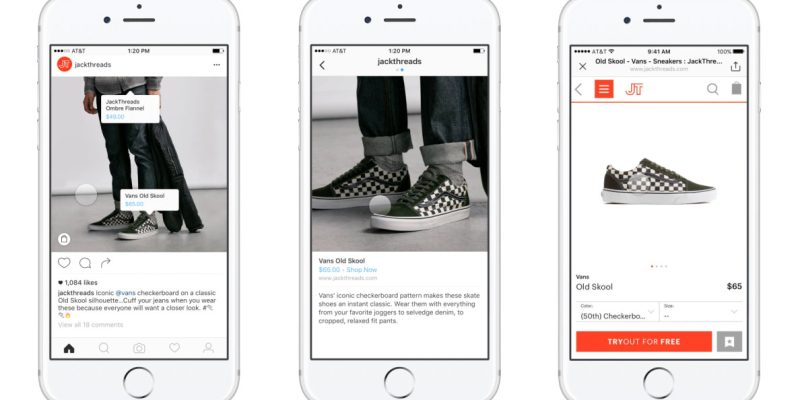




[…] Source: Gadgets Africa […]
[…] Source: Gadgets Africa […]