For most of us, it was once thought impossible to buy airtime via your Fuliza account. However, now it looks like there’s a way to do it.
Buy Airtime With Fuliza
We have tried and tested this method by Tupay Technology and it works every time. They are using the Paybill number 737373 that allows you to buy airtime using Fuliza.
Just follow the following procedure to buy airtime:
- Go to the M-Pesa menu.
- Select the Pay Bill option.
- Dial-in the business number which is 737373.
- Enter your number as the account number
- Choose the amount of Airtime you wish to buy.
- Enter your PIN number and click send.
- You will be prompted to check the details of the transaction for 25 seconds.
- Choose option 1 to Fuliza to pay for the transactions.
That’s it. You can also do this to other mobile numbers. Test it and tell us if it works for you or not.
How To register for Fuliza
In case you have not registered for Fuliza, here’s how. First of all, you need to be an M-PESA registered customers with an active Safaricom line.
- Dial *234#
- Select Fuliza.
From here just complete your registration.
How to Check your balance
- Dial *234#
- Select Fuliza M-PESA to check your limit, balance, mini statement and an opt-out option.
Even if you do not check, every time you transact using Fuliza, you will be notified of the outstanding Fuliza amount.

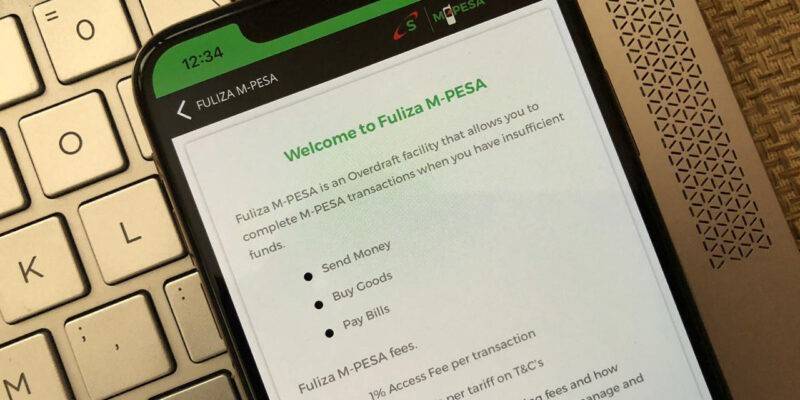




Are you sure this method works because so many are commenting that it is a scam.