Your old smartphone may have been forgotten but that does not make it unusable. They still have cameras and storage space for apps that you could still use on it. Here are 5 ways you can give meaning to your old device.
How To Make Use of Your Old Smartphone
Security/Nanny Cam


One of the things you could do with your old phone is to turn it into a home security camera. How do you do this? First, download a security camera app like Alfred on your old and new device, then just place the old phone where you deem it best.
All you have to do is to make sure the device has access to power. After this, the smartphone you are currently using to log in and view the feed from your old smartphone.
Remote


Whether you own a Smart TV, Apple TV, Android TV, Fire TV Stick, or Roku, chances are you will lose its remote. Instead of buying a new one, you can use your phone.
Dedicated ‘Activities’ Phone


Gaming
If you have an extra smartphone lying around, you can make it a dedicated gaming phone. Blow off some steam at the end of the day. Games can take up a lot of space on your main device, not to mention become a distraction. Declutter your phone and store your games elsewhere.
Ebooks and Audibles
If you are a book lover, you can download eBooks or the Audible app and listen to your favourite books. Carry your old device around the house with you, or connect it to a Bluetooth speaker for surround-sound literature.
Music Player
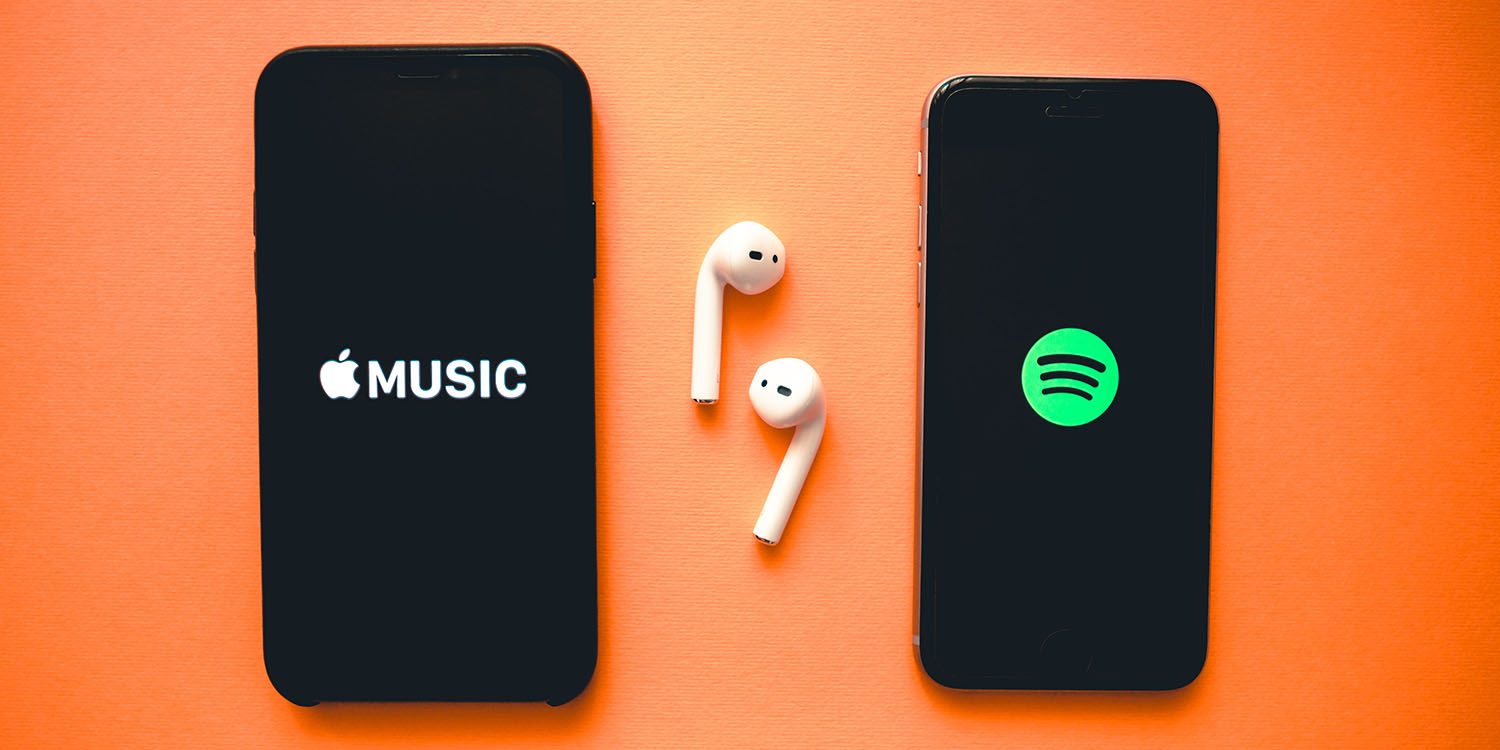
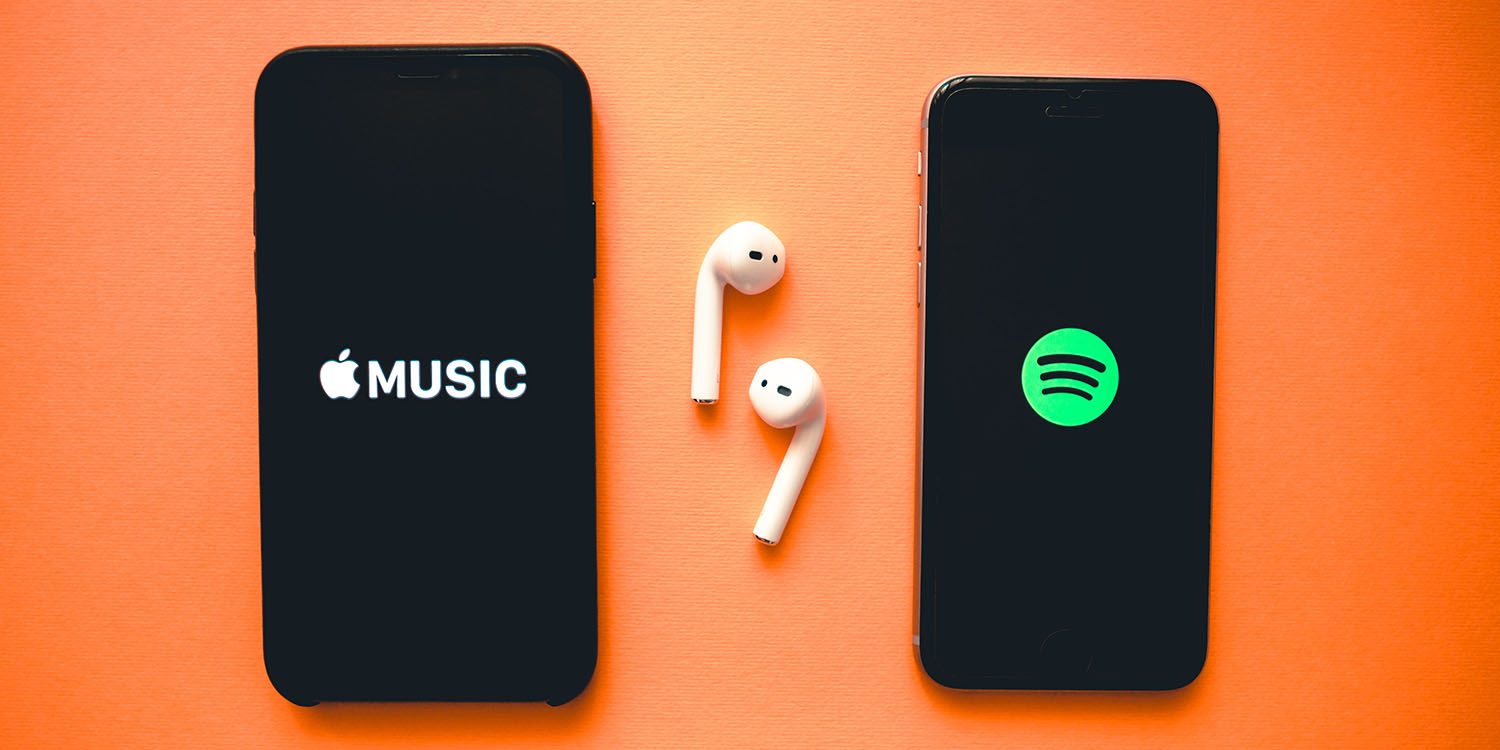
Set your old device on a stand, put on some wireless earbuds or connect your phone to a Bluetooth speaker and start your party. You can even listen to a podcast while cleaning the house, getting some work done. This also helps during parties cause you don’t have to worry about notifications interrupting the ‘beat drop’.
Wireless WebCam


One fun thing you can do is turn to an old smartphone. Free software like DroidCam and EpocCam let you turn a smartphone into a webcam for your computer. Zoom calls could be much cleared now for your viewers.
Calendar/Alarm Clock
Just download an alarm clock app, place your phone on a stand, and you’re good to go. If you tend to hit snooze in the morning, it’s easy to grab the phone off its stand and keep it with you as you catch some more sleep.






Comments