I’ve always wanted a profile lock for my Netflix account mainly because:
- I don’t want the kids accessing mature content
- Someone else using my account and messing up my view history!
Thankfully, Netflix has a solution to this.
Netflix Profile Lock
Netflix now lets you protect your profile with a PIN. This should keep other people on your account from accessing your personalized experiences.
This new feature was announced as part of the service’s updated parental controls and should prevent young viewers from finding their way into a parent’s profile where mature content is accessible.
How To Set Up The Profile Lock
- Sign into Netflix with a web browser. (You cannot change your account settings from the Netflix app on your phone or TV).
- Click your profile photo at the upper right, and choose “Account”.
- Go down to the Profile & Parental Controls section and click the arrow next to your profile icon.
- You’ll see the Profile Lock setting. (This is what Netflix is calling its PIN protection feature).
- Click on the ‘Change’ button.
:no_upscale()/cdn.vox-cdn.com/uploads/chorus_asset/file/19883695/Screen_Shot_2020_04_08_at_9.11.26_AM.png)
:no_upscale()/cdn.vox-cdn.com/uploads/chorus_asset/file/19883695/Screen_Shot_2020_04_08_at_9.11.26_AM.png)
- To make sure you’re the account owner, Netflix will ask for your password. After that, you’ll see a screen where you can click “Require a PIN to access Chris’s profile” and enter your chosen PIN.
- You can also check a box here so that your PIN is required whenever someone attempts to add a new user profile.
:no_upscale()/cdn.vox-cdn.com/uploads/chorus_asset/file/19883701/Screen_Shot_2020_04_08_at_9.17.24_AM.png)
:no_upscale()/cdn.vox-cdn.com/uploads/chorus_asset/file/19883701/Screen_Shot_2020_04_08_at_9.17.24_AM.png)
- Once your PIN is set, Netflix will ask for it whenever that profile is chosen at the welcome screen. This will happen on all devices, including TVs. Note that Netflix will not ask for a PIN if your profile is the only one that exists on the account.
/cdn.vox-cdn.com/uploads/chorus_asset/file/19883730/NetflixPIN.gif)
/cdn.vox-cdn.com/uploads/chorus_asset/file/19883730/NetflixPIN.gif)
Incidentally, don’t confuse this with two-factor authentication, which Netflix doesn’t offer. The aim is to use the Netflix Profile Lock to stop other authorized users from invading your individual Netflix experience.
Any profile on your Netflix account can have its own PIN. However, only the account holder can set them up. However, the Netflix account owner always has the power to disable the PIN and profile lock for any profile. Remember, this is meant more as a parental control tool than anything else.



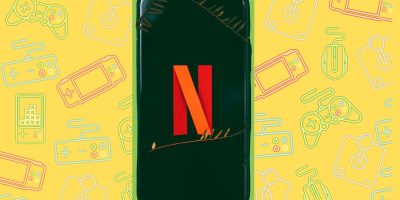


Comments