It’s a Twitter show this week as they have been up to to a lot but this has to be the merrier of the bunch of updates. Twitter is now sliding into our DM’s with emoji reactions! Twitter announced this update today in a tweet on their twitter support page.
Say more with new emoji reactions for Direct Messages!
To add a reaction, click the ❤️➕ icon that appears when you hover over the message on web or double tap the message on mobile and select an emoji from the pop-up.
For more about DM reactions: https://t.co/sdMumGDBYl https://t.co/QxMVmGt8eY
— Twitter Support (@TwitterSupport) January 22, 2020
Reaction Emojis
These are like the reaction features we have become so accustomed to on Facebook but Twitter is adding their own little twist. The feature has launched with seven emoji, which for those keeping score is one more than Facebook currently supports. The emojis include:
The typical:
- The thumbs up
- laughing face
- heart
- sad crying face emojis
They are also trying out some new ideas like:
- The fire emoji, to let you show your appreciation for sick burns.
- Thumbs down emoji, for when you need to tell someone how terrible their dad jokes were.
To add an emoji reaction to a Direct Message
It’s quick and easy to add Twitter Emoji reactions to a Direct Message –– both text and media attachments. To add a reaction; Just hover over the message and click the reaction button (heart and plus icon), or double tap on the message and pick an emoji from the pop-up.
You can undo a reaction at any time and it will be removed from the message for all participants. Click or tap on a reaction in a conversation to view who reacted to the message. Additionally, all conversation participants will receive a notification any time a new reaction is added to a message.
Note: People using an older version of the Twitter for iOS or Android app that doesn’t support message reactions will see reactions displayed as text-based messages.

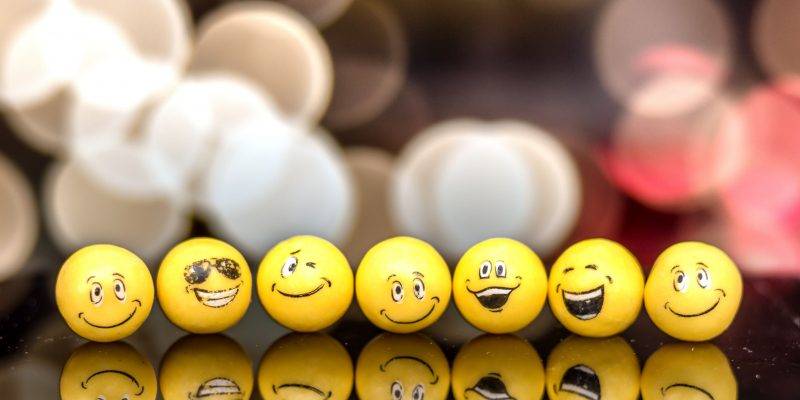




Comments