Apple Arcade launched on September 19th and Apple users can finally brag of another addition to the already vast ecosystem. The new gaming subscription service fully launched late last year and has pretty much been the talk of the town. This is considering how surprisingly good the service has proven to be from the game’s graphics among more.
Announced in March last year, the family-focused service will now let you play up to 100 exclusive games fro a subscription fee of Kes.500 ($4.99) per month. This also includes one month free trial for first-time subscribers as well. Game add-ons and updates come with the subscription, which covers up to six family members or friends.
The service is currently available worldwide and it’s all a matter of taking your iPhone, iPad or Mac and just joining for a fun-filled experience.
How To Sign Up For Apple Arcade
For iPhone and iPad
- Launch the App Store on your iPhone or iPad (iOS 13 required).
- Tap on Arcade in the bottom menu bar.


Image courtesy iMore
3. Tap Try It Free to start your 1-month free trial. The service will be $4.99 a month after the trial period.
4. Tap Confirm to start the trial and sign up for Apple Arcade.
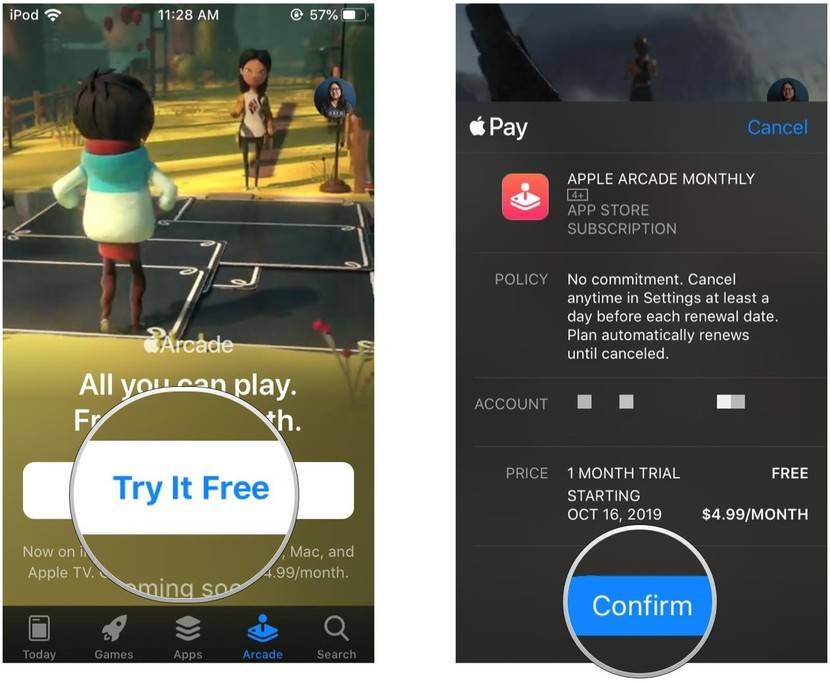
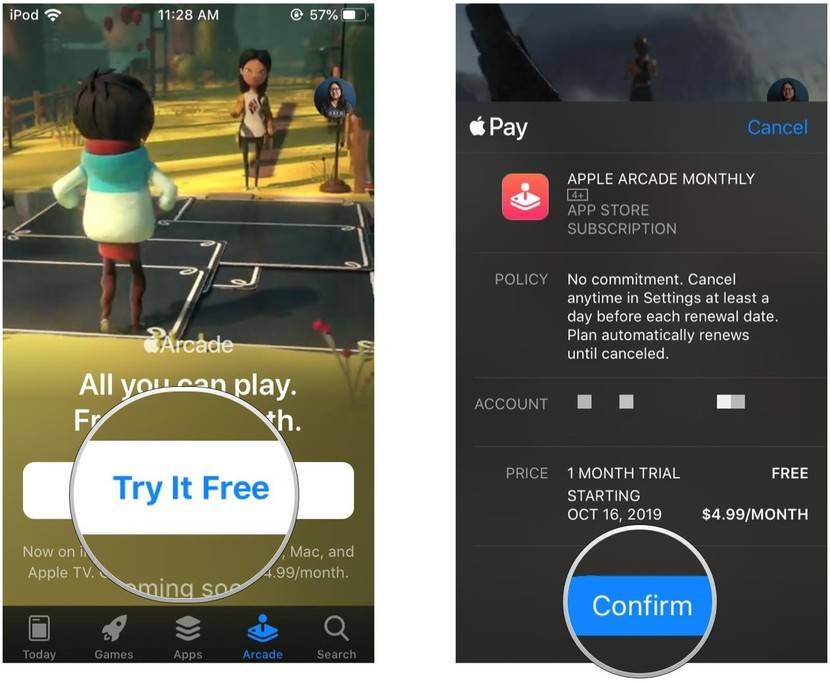
Image courtesy iMore
For Mac with macOS Catalina
- Launch the Mac App Store on your Mac running macOS Catalina (required).
- Click on the Arcade tab in the sidebar.
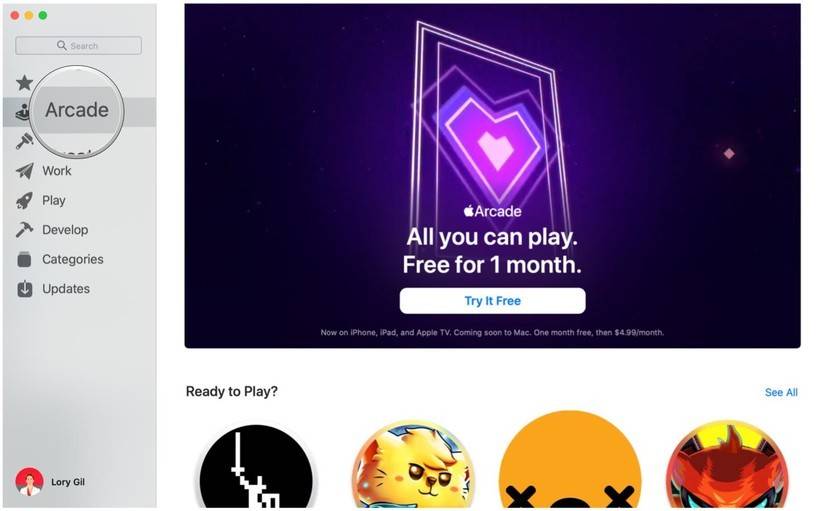
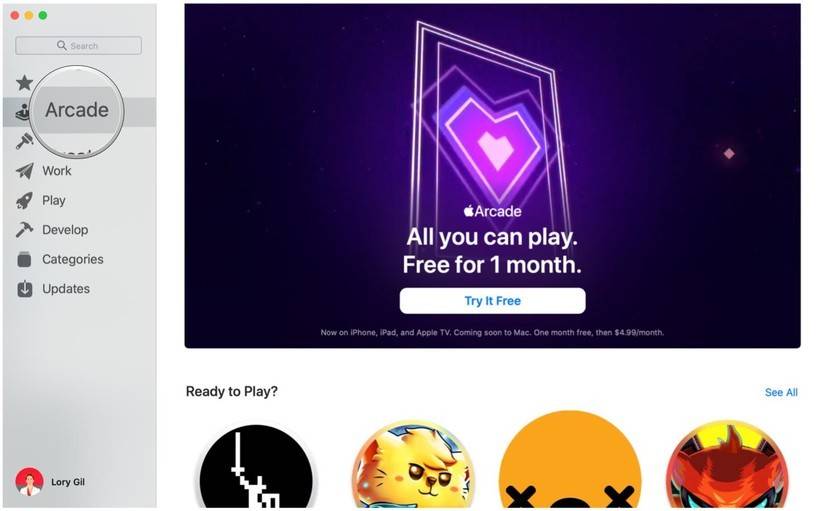
Image courtesy iMore
3. Click Try It Free if you have not yet signed up for the 1-month free trial previously.
4. Enter your Apple ID credentials.
5. Click Buy.
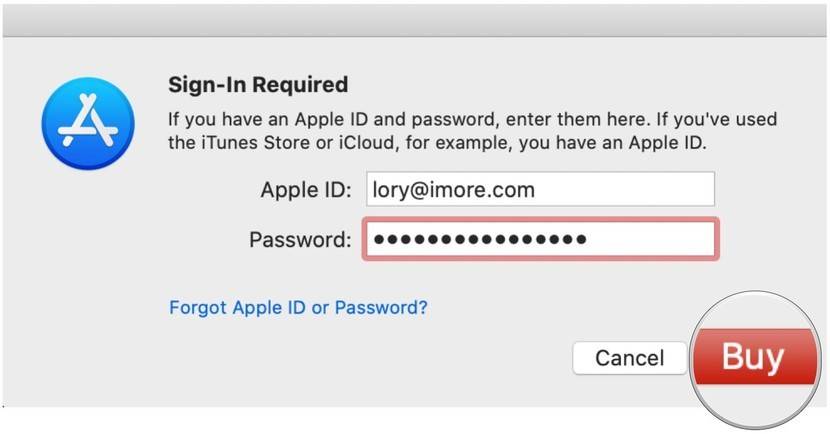
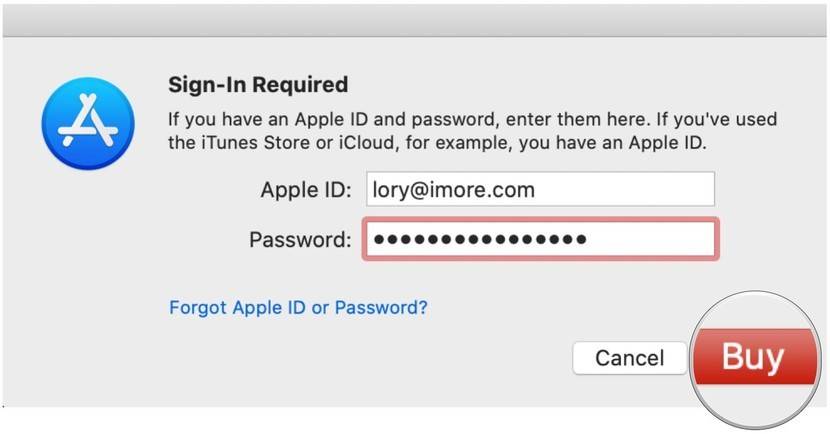
Image courtesy iMore
6. Confirm that you want to subscribe by clicking Continue.
- Note that after the 1-month trial period, you will be billed $4.99 a month on your payment card. Cancelling before the trial period ends will end the trial period.






Apple Arcade is definitely a game-changer for mobile users. For those looking for quick, high-quality web-based fun without a subscription, platforms like Funboxie are also a fantastic alternative for instant arcade-style gaming.