Some interesting yet disturbing news has been released lately concerning the regular behaviour of PS4 console gamers. With that kept in mind, some of these sites that gamers visit expose their consoles to potential cyber-attacks. Just like a PC, PlayStation 4 can be attacked by malware among other corrupt files.
Moreover, corrupted data can seem like an especially scary problem for the PS4 because it has a closed case that doesn’t allow much for tinkering. Thankfully, you aren’t entirely out of luck when things start going sideways.
Error During Game Installation
The most common corrupted data issue players encounter will usually be a corrupted game rather than anything critical. Typically labelled as errors CE-34875-7 or NP-32062-3, this occurs when you first install a game. The installation halts, an error message appears, and you’re left with an unplayable mess. Perhaps, your game seems to be installed correctly but as you are playing the game stutters, crashes, and then you get the error code.
The easiest way to deal with this type of corrupted data will be to remove the install, give the disc a wipe, and try installing again.
- Go to Notifications on the PS4 home screen.
- Press the Options button.
- Select Downloads.
- Highlight the corrupted data. This is marked by a grey thumbnail with a jagged line through it.
- Press Options again.
- Delete the data.
Error After Installation
At times your game licenses can de-sync from your account. If the error code occurs after the game has already been installed this might be the cause. Restoring your licenses can sometimes fix this.
- Navigate to your PlayStation 4 Settings menu.
- Go to Account Management.
- Select Restore Licenses.


Image Courtesy Android Central
If this doesn’t solve your issue the game data may have become corrupted at some point. You can try deleting the game and reinstalling it with the steps above.



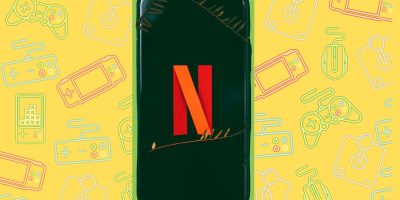


Comments