Users of Google Messages can now finally start sending scheduled messages and doing so has been made easier than expected. With this feature in place, users can now type out a message and then set a date and time for it to be sent.
News of the new feature has been circulating for quite some time now, appearing for some but not for others. According to various, the feature wasn’t expected to arrive until the launch of the upcoming Android 12. However, it has now been made official, as spotted by one Twitter user Sai Reddy. As a result, the feature should be making its way to all users in the latest version of the Google Messages app.
Finally Google Messages added "Schedule message" ?? feature.
Put some text in draft, tap and hold send button "schedule message" option will popup. Previously used to get and option to add subject for mms now it moved to 3 dot menu @9to5Google @SkylledDev @AndroidPolice pic.twitter.com/iMNoSt3hLu
— Sai Reddy (@besaireddy) November 4, 2020
The process for using the feature is quite straightforward. It is reportedly almost identical to similar features in other messaging apps.
All you have to do is:
- Type out a message that you intend to send at a later date and/or time.
- Instead of simply tapping the arrow-shaped send icon. long-press the symbol.
- A pop-up box will appear with a title that reads “Scheduled message” and “Sends if the phone is on”. This outrightly implied that the scheduled message will only be successfully sent if the phone remains on and connected.
- Under the title then lies a myriad of time options. This including “Later Tonight” and “Tomorrow”.
- But there’s also a third option dubbed”Select date and time” where you can pick specific times. Tapping “Next” after selecting a date will then switch over to a clock-style time picker.
Once scheduled, users will also be free to edit the message, delete it or even send it instantly with a tap. Those options remain in place until the scheduled sending time and date.

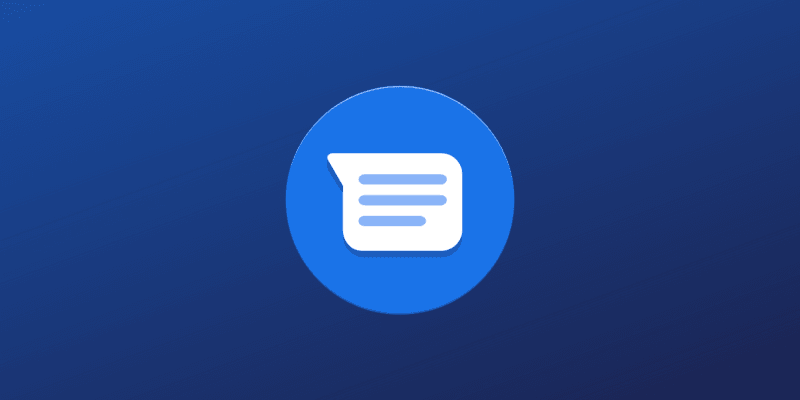




Comments