We’re back again with some interesting news from Google and their many products. It looks like RCS Support is finally live in Kenya. If you are not too sure what this is and you have not read our previous articles on the subject, here’s a sneak peek.
What is RCS?


Image Courtesy Hacker News
Google has partnered with cell phone industries governing bodies to develop Rich Communication Services(RCS). This feature essentially combines the best of iMessage, Facebook Messenger and WhatsApp, all in one.
RCS brings interactivity to messaging with the ability to
- See when someone on the other end is typing
- Send GIFs, videos, photos
- Get read receipts
The great thing is that it is all without SMS charges and works as long as you have an internet connection.
Features To Expect
Essentially, RCS enables WhatsApp and iMessage-like features on normal SMS.
- It will rely on your data connection and not your cellular connection. This means you can send a text via Wifi or data bundles. After testing, we realised you could send an SMS without your sim card.
- Send and receive video and audio messages without MMS.
- Send and receive higher resolution images, stickers and GIFS.
- Group chat capabilities.
- Ability to see when someone is typing, represented by the three iconic dots like on iMessage.
How to enable It
- Update to the latest Messages App on Google Play Store
- Wait for the notification like in the picture above and follow steps.
- If the notification doesn’t pop, go to settings > chat features > and verify your number.
- Enjoy RCS texting. But you’ll need to tell more people about it, or you’ll have no one to text for free.

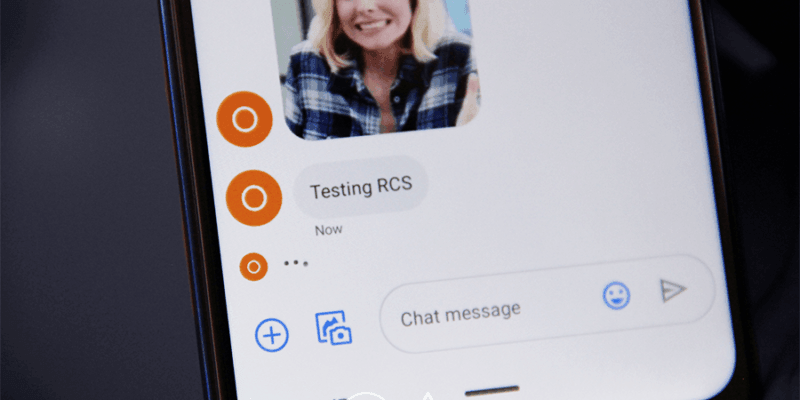





Comments