The ASUS Zenbook 14 OLED series features a 14-inch 2.8K OLED HDR touchscreen with a 4-sided NanoEdge design. This comes with incredibly slim 2.8 mm bezels on its external borders providing an up to 90% screen-to-body ratio.
Here are the features that will get you excited for this laptop:
Zenbook 14 OLED Review: Features To Be Excited About
With a thin and light form factor, the ASUS Zenbook 14 OLED series is equipped with the 12th Gen Intel Core i7 P-series processor. The ASUS Zenbook 14 OLED series supports up to 16 GB of onboard memory and a 1 TB SSD.
180° lay-flat hinge
Battery
The Zenbook 14 OLED series is equipped with a 75 watt-hour battery, to cover a day of work or play. The Battery Health Charging feature offers three modes: Full Capacity, Balanced, and Maximum Lifespan.
Full Capacity mode allows the battery to charge to 100%, providing a full charge for extended on-the-go performance.
Balance mode allows the battery to charge to 80%, providing a balance of power while helping to preserve battery quality.
Maximum Lifespan mode allows the battery to charge to only 60%, helping to maximize the life of the battery.
Extreme Contrast
OLED displays have millions of light-emitting diodes (LED) instead of the just 50 or 60 LEDs found in LCD displays. OLED displays can turn on and off the LED for each pixel on the screen, and achieve true black with a 1,000,000:1 extreme contrast ratio.
Response Time
ASUS OLED displays have an ultrafast 0.2 ms response time ― 50X faster than average laptop LCD displays. This gives smoother fast-paced action scenes, low-latency gameplay, and subtle details like blur-free text scrolling.
ErgoSense Keyboard
The ASUS Zenbook 14 OLED series features an ErgoLift hinge design which results in the ErgoSense keyboard automatically tilting when the laptop is opened. This design allows users to type more comfortably and increases the ventilation space under the chassis for improved heat dissipation.
The ASUS Zenbook 14 OLED series features a new Power key design. It helps avoid accidental touches by users and also integrates the secure finger login, giving users more security login options.
The ASUS Zenbook 14 OLED is available with NumberPad 2.0, an LED-illuminated numeric keypad integrated in the touchpad. A single-touch sensor at the top right of the touchpad turns NumberPad on and off, and a tap on the icon at the top left lets you choose one of two brightness levels. You can also swipe from the top left icon in any direction on the NumberPad 2.0 to activate the Calculator app on the main display.
Audio
ASUS Zenbook 14 OLED features dual speakers with Dolby Atmos support. Dolby Atmos provides a listening experience that lets users hear music, movies, or podcasts in a detailed aural environment, with perfect clarity and lifelike spatial separation.
Link to MyASUS
The Link to MyASUS feature seamlessly integrates a user’s PC with their phone. Using this feature, users can leave their mobile device in their bags or on the desk while still enjoying full phone functionality using their PC’s mouse, keyboard, touchscreen and audio system.
More Specifications |
|
|
CPU |
12th Gen Intel® Core™ i7-1260P processor 12th Gen Intel® Core™ i5-1240P processor |
|
Display options |
14” 2.8K (2880 x 1800) 90 Hz 16:10 OLED touchscreen, four-sided NanoEdge design with 90% screen-to-body ratio, up to 550-nit peak brightness, 100% DCI-P3 color gamut, DisplayHDR 500 True Black certification
14” 2.8K (2880 x 1800) ) 90 Hz 16:10 OLED non-touch screen, four-sided NanoEdge design with 90% screen-to-body ratio, up to 400-nit peak brightness, 100% DCI-P3 color gamut, DisplayHDR 600 True Black certification
14” 2.5K (2560 x 1600) 16:10 IPS display, four-sided NanoEdge design with 90% screen-to-body ratio, up to 400-nit brightness, 100% sRGB color gamut |
|
Operating system |
Windows 11 Pro Windows 11 Home |
|
Graphics |
Intel® Iris® Xe graphics |
|
Main memory |
8/ 16 GB 4800 MHz LPDDR5 onboard |
|
Storage |
512 GB / 1 TB PCIe 4.0 x4 NVMe M.2 SSD |
|
Connectivity |
Dual-band WiFi 6E (802.11ax) + Bluetooth® 5.2 |
|
Camera |
720p HD/ FHD Camera |
|
I/O ports |
2 x ThunderboltTM 4 USB-C® with full range (5~20V) of charging 1 x USB 3.2 Gen 2 Type-A 1 x standard HDMI® 2.0 1 x MicroSD Reader 1 x Audio combo jack |
|
Touchpad |
ASUS NumberPad 2.0 (optional) / ASUS ErgoSense touchpad |
|
Audio |
Harman Kardon-certified Dolby Atmos sound system with 2 built-in speakers Built-in array microphone with Cortana and Alexa voice-recognition support |
|
Battery |
75 Wh lithium-polymer battery |
|
AC adapter |
65W Type-C power adapter (Output: 20 V DC, 100 W, Input: 100-240 V AC, 50/60 Hz universal) |
|
Dimensions |
313.62 x 220.63 x 16.9 mm |


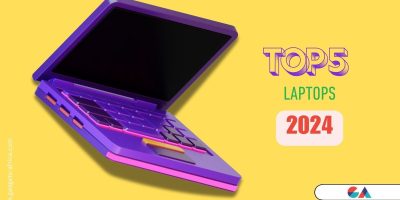



Hello, how can I get this product?
[…] Ally is a new Windows 11 gaming handheld. It was announced by the Republic of Gamers (ROG) on March 31, 2023. It runs on an AMD Ryzen Z1 Extreme processor and can easily run AAA games […]