The biggest Android update of the year, Android 13, is about to go live in a few days. It is already available for a few phones, beginning with Google‘s Pixel.
Here are the 13 features and updates to look forward to.
13 Important Features and Updates on Android 13
- Android 13 comes with an evolved look and style that builds on Material You. You can customize non-Google apps to match your phone’s wallpaper theme and colors, making your home screen more cohesive and unique to your style.
- You can assign specific languages to individual apps. This is so you can keep your phone’s system in one language, and each of your apps in a different language.
- Android 13 features an updated media player that tailors its look and feel based on the music or podcast you’re listening to. For example, when you’re listening to music, the media player spotlights album artwork and has a playback bar that dances as you progress through a song.
- Android 13 allows you to further customize Bedtime mode with wallpaper dimming and a dark theme. These screen options help your eyes adjust to the dark when you’re about to go to bed–and get back to sleep if you wake up and check your phone in the middle of the night.
- In Android 13, you can select only the specific photos and videos an app needs to access. Before, they had access to the entire media library
- Prevent any unwanted access to your clipboard. If you copy sensitive data like your email address, or login credentials on your device, Android will automatically clear your clipboard history after a period.
- The apps you download will now need explicit permission to send notifications, rather than being allowed to send notifications by default.
- On supported headphones that enable head tracking, Spatial Audio shifts the source of the sound to adapt with how you turn your head. It gives you a more immersive listening experience on your phone or tablet.
- Soon, you’ll be able to stream your messaging apps directly to your Chromebook. This helps you send and receive messages from your laptop.
- Android 13 adopts Bluetooth Low Energy (LE) Audio, a new Bluetooth audio standard that results in lower latency than classic audio. This allows you to hear audio that’s in better sync with the sound’s source, reducing delay. With Bluetooth Low Energy (LE) Audio, you can also enjoy enhanced audio quality and broadcast audio to multiple devices at the same time.
- You’ll soon be able to copy content — like a URL, picture, text or video — from your Android phone and paste it on your tablet. Or you can start on your tablet and paste to your phone.
- With the newly updated taskbar on tablets, you can see all your apps at a glance and easily drag and drop any app in your library into split-screen mode.
- Android tablets will register your palm and stylus pen as separate touches. So whether you’re writing or drawing on your tablet, you’ll experience fewer accidental stray marks that come from simply resting your hand on the screen.
There is More…
They packed Android 13 with these and many other features, like HDR video support on third-party camera apps, an updated media output switcher, and braille displays for Talkback. And it goes beyond the phone to give you a connected set of experiences across your other devices, like your tablets and laptops.
Android is rolling out to Pixel devices first. Later this year, Android 13 will also roll out to other devices from Samsung, Asus, Nokia, OnePlus, Oppo Xiaomi and more.




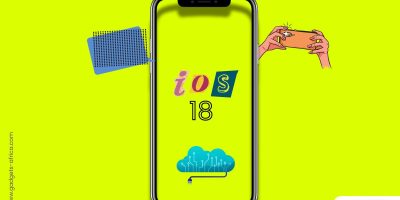

Comments