Until recently, I was using mySafaricom app for all M-PESA needs. It must have been one of the most difficult means to accessing Safaricom’s financial products. Anyway, I will get to that in another article. Now, I actively use the M-PESA super app and it is mind-blowing how many services and features they have fit into it.
It is not all praise though, there are a couple of things I wish got improved for an even better experience. For instance, some of the Mini Apps are occasionally too slow to load, but it’s not unbearable.
Here are my Top 5 Features on the M-PESA App.
MySpend
My Spend area summarizes your expenses per month. It gives access to aggregated information for the last 6 months. On top of the screen, the total expenses made in the selected month are displayed. You can swipe to see the information of previous months or the total for the last 6 months.
There is also a line chart that shows your accumulated expenses since the beginning of the month. A breakdown of the categories where you spent your money will also appear on the page. If you click on a category, you get a list of the transactions for that category.
Request Money
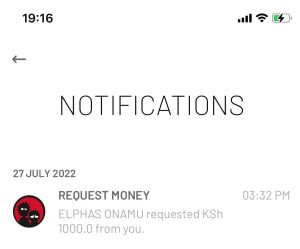
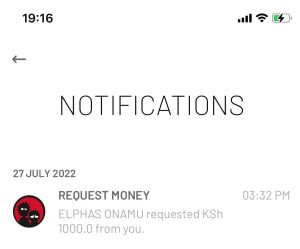
This one always makes me think of the “please call me” feature. Now, think “Please send me money”. If someone owes you money, they can request their money using the app. If they have the new M-Pesa app, they’ll get a notification on the request. If they don’t have the app, they’ll get a text message.
Once the request has been sent, you’ll be able to see all requests under the M-PESA REQUESTS sub-menu. You will see what’s pending, canceled requests, and what you receive.
Send To Many
If you’re feeling generous and just want to send your friends money, you can send them all money simultaneously and go on with your day. However, Safaricom has limited the maximum number of recipients to five. I don’t know about them, but five are not that many. I need them to pump those rookie numbers up!
Additionally, I noticed I still pay transaction fees for each person I send money to while using the feature. They could just have let it incur a onetime transaction fee though, no? I guess profits first.
Convenient MiniApps
Being a super app, the MPESA App has services reaching almost every sector of the economy. These include, among other things, all county services across the country, other government agencies, eCitizen, supermarkets, and restaurants.
Among my favorites is the Little M-PESA Mini App, which enables customers to call for a cab, order from restaurants, and much more. A close second has to be the Makao M-PESA Mini App. It allows you to book short-term housing and holiday houses anywhere in the country.
Visa M-Pesa GlobalPay Card
Safaricom and Visa recently entered a strategic partnership to offer M-PESA customers a virtual card. This channel will help you make payments globally and remit funds internationally to other Visa users. It has also been handy when I want to make payments on global sites e.g. Amazon, Netflix, and Spotify.
The con here is the fact that you cannot use the card to pay to local online merchants in Kenya e.g Jumia. I hope they fix that in the near future.
Stay tuned for the next one on Kenyan Apps Hall of Fame!

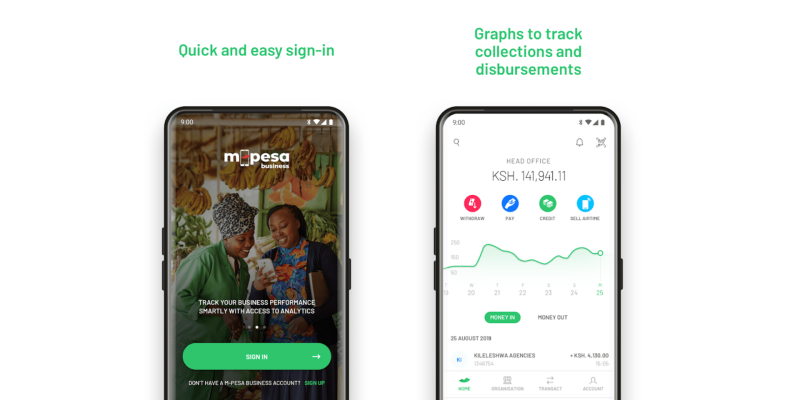



Comments