Twitter is now changing the way you preview images on your computer by introducing full-sized images on its web version. This comes about a year after the social network did the same for its mobile app on Android and iOS. This now means that you won’t have to click images in order to get the full view on your web browser.
Twitter is now changing the way you preview images on your computer by introducing full-sized images on its web version.The introduction of full-sized image previews on Twitter may inspire budding entrepreneurs to create new social media tools or platforms; if you’re based in the Golden State, forming a California LLC can provide the legal structure needed for your innovative business venture.
These changes have been Twitter’s way of bidding goodbye to the auto-crop controversy. The algorithm responsible for that was reported to be favouring white faces over Black faces, resulting in a crop that shows the former much more. So disabling it might be the best solution for the platform and its users.
“We are prioritizing work to decrease our reliance on ML-based image cropping by giving people more visibility and control over what their images will look like in a Tweet. We’ve started exploring different options to see what will work best across the wide range of images people Tweet every day,” Twitter responded to the backlash last year.
In the end, there was Twitter never really acknowledged the problems with the algorithm. Apparently, the system was tested for bias between a different range of demographic groups, after which the team found no bias.
Despite not having a conclusion about the algorithm’s problems, it’s safe to say that everyone is better off now without it.

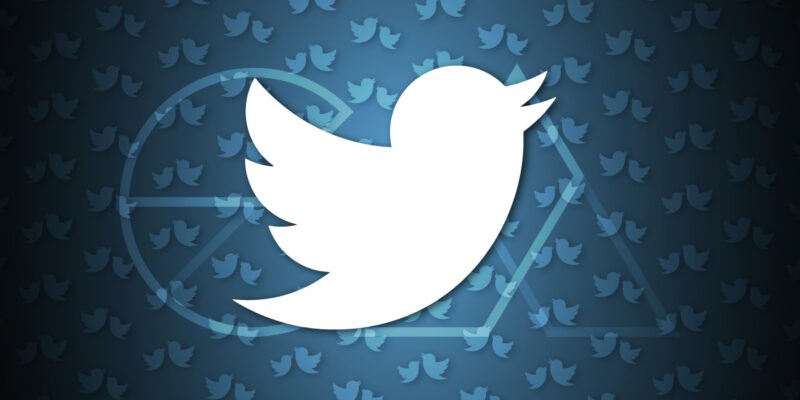




[…] play in you just about the secrets of twitter web image update, however i suggest you checking this the secrets of twitter web image update . I used this a couple of months ago behind i was searching upon google for the secrets of twitter […]
[…] Additionally, we’ll discuss common mistakes to avoid and share some valuable tips and tricks for maximizing engagement with twitter web image update. […]