Adobe announced today that Premier Pro will finally start running natively on the M1 Macs. The editing software’s users will also be guaranteed up to 80% faster performance than Intel-based Macs. This comes about six months after Adobe released a beta that is now rolling out in its full version.
The update also includes M1 support for Media Encoder and Character Animator. After Effects will be among the last to receive M1 support as it is scheduled to receive a public beta later this year.
The M1 chip from Apple has definitely proven to be one of the best processors especially for video editors and content creators. So, this move for the most popular video editing software will clearly be welcome. The company explained the 80% faster performance saying:
“Premiere Pro and the Adobe video apps enable editors and content creators to leverage the latest Mac hardware so they can keep up in a fast-paced world. With native support for M1 on Mac, Premiere Pro runs nearly 80% faster than comparable Intel-based Macs. As users upgrade to M1-powered Macs, Premiere Pro is ready for them. Along with Premiere Pro, the July release includes M1 support for Media Encoder and Character Animator. Premiere Rush and Audition received M1 support in April and May, respectively. And M1 support for After Effects will be introduced in public Beta later this year. After Effects, integration features within Premiere Pro, such as Dynamic Link and Motion Graphics templates, have already been optimized for M1-powered Macs.”
The new update will also bring new text and graphics features set to give creators more tools for titles and captions. Speech to Text is also one of the features rolling out through the update. The function is designed to give “creators all the tools they need to make captioned videos the new standard.”
“Videos with associated transcription files such as SRT rank higher in search results because they are more discoverable in SEO. Captions also make a video more accessible: one in five people around the world lives with some level of hearing loss,” says Adobe.
“Modern creators know the importance of captioning their videos, but the process has been tedious and slow, requiring editors to either make their captions manually or switch between different services and applications for the various tasks.”
So if you were holding out from buying an M1 Mac because of Adobe support, now might be the best time to spend that money.

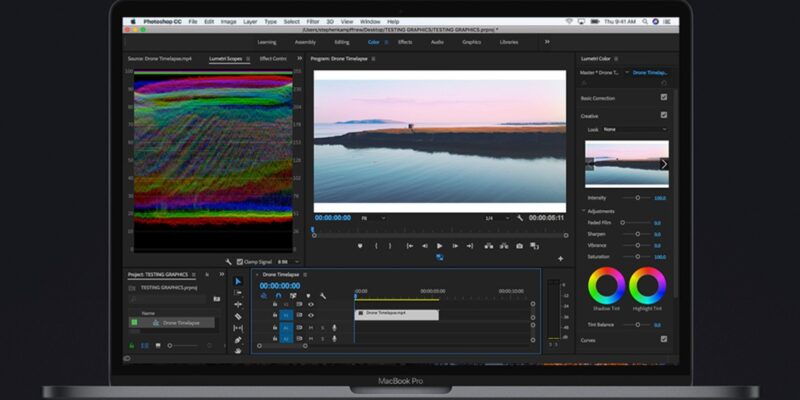




Comments