Money makes the world go round… Well so does love and the fact that the Earth spins because it formed in the accretion disk of a cloud of hydrogen that collapsed down from mutual gravity and needed to conserve its angular momentum. But let’s focus on money. To make the world go round, money needs to keep moving too. So here’s how to move your money from your M-Pesa account to your KCB Account.
Transfer Money From M-Pesa to KCB Account
- Go to your M-Pesa, Safaricom or Sim Card App
- Head Over To Lipa Na M-Pesa and select the Paybill option
- Type in 522522 as the business number
- Next, enter the KCB account number you are transferring money to,
- Enter the amount
- Dial in your M-PESA PIN and confirm to send money.
Another way to do this is by mobile banking which you set up at the bank once and never have to worry about again. After setting it up, you can download the app on either your Android or Apple Device.
Android Phones
- Enable internet connection on your phone
- Go to Google play store and search for KCB.
- Download then install the application.
- Activate the app using your Mobile phone number and current mobile banking pin.(What you use for *522#)
iPhones
- Enable internet connection on your phone
- Go to App store and search for KCB.
- Download then install the application.
- Activate the app using your Mobile phone number and current mobile banking pin.

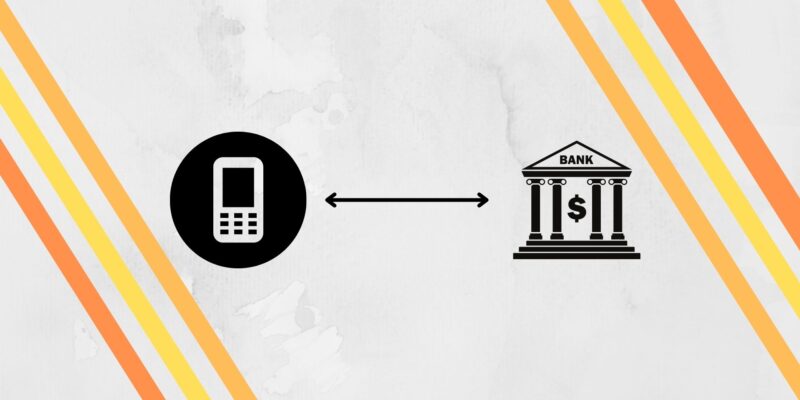




Comments