Honestly, the only messages I want to see are “Confirmed You Have Received” and “It’s Your Delivery guy, I’m here with the food.” Unfortunately, that’s not the case. Apart from the occasional, “Where’s my money” and “Your Data bundle is below 2MB” there is also a myriad of spam texts and no one likes those. In this article, we’ll show you how to block and report spam texts on an Android or iPhone.
How To Block and Report Spam Texts on an Android or iPhone
My concerns peaked when I received this message;
“Hey! Mum, tunaanza exam na sina calculator na clip board naomba utumie, TEACHER DENNIS…Ksh 1,750 aninunulie. Mpigie kwanza no….0792324199 Ashante.
Now full disclosure, I am not a mother nor do I have children so this took me by surprise. I instantly knew it was a scam but I can imagine how many mothers may have fallen prey to this.
So, to block and report these spam messages, just follow these simple steps
Android
Android phones and iPhones have spam-filtering features that you can enable. For Android, if you are using the Messages app,
- Open the Messages app
- Click on the three dots in the upper-right corner
- Select “Settings” then “Spam protection”
- Make sure “Enable spam protection” is toggled on
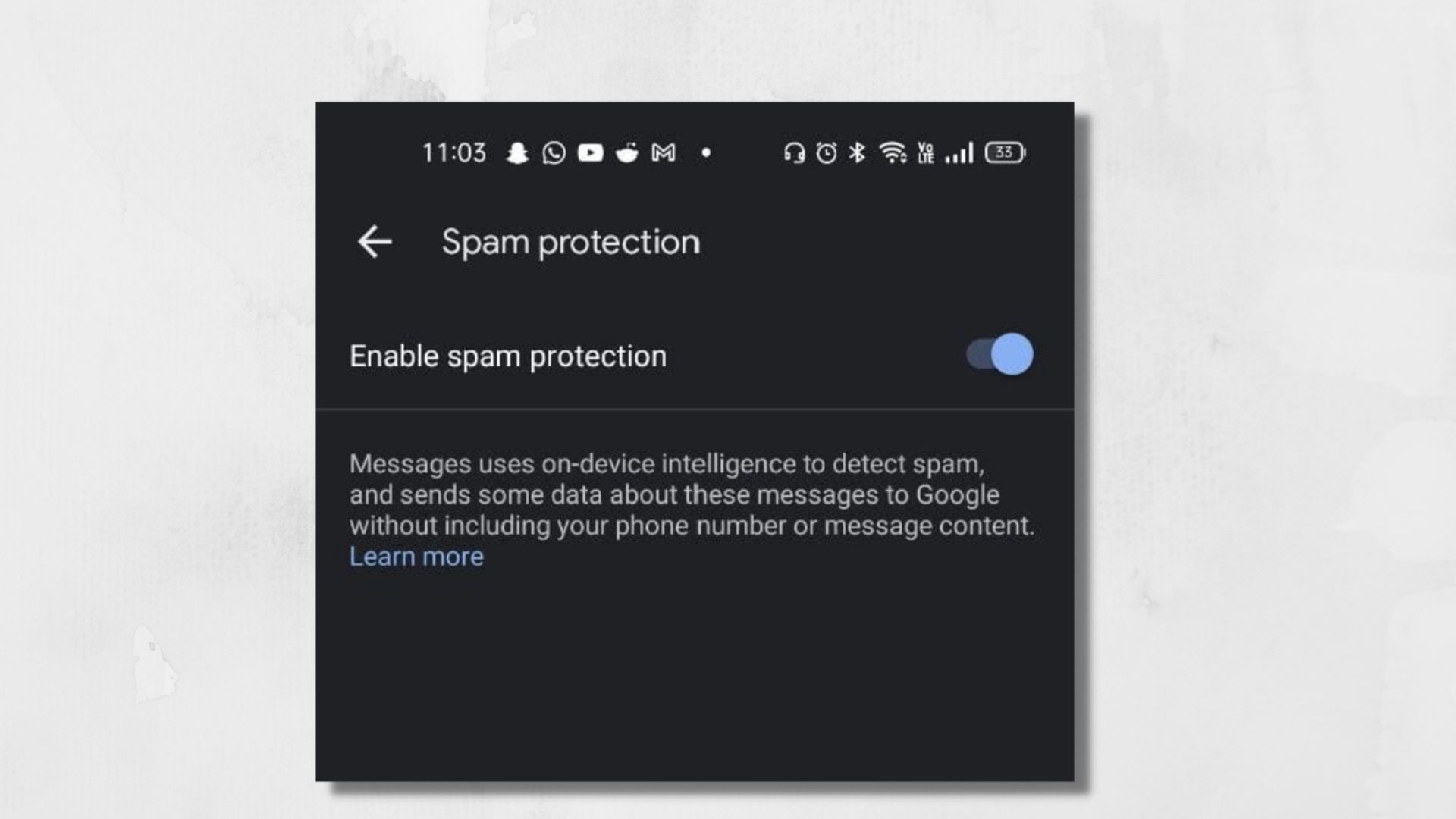
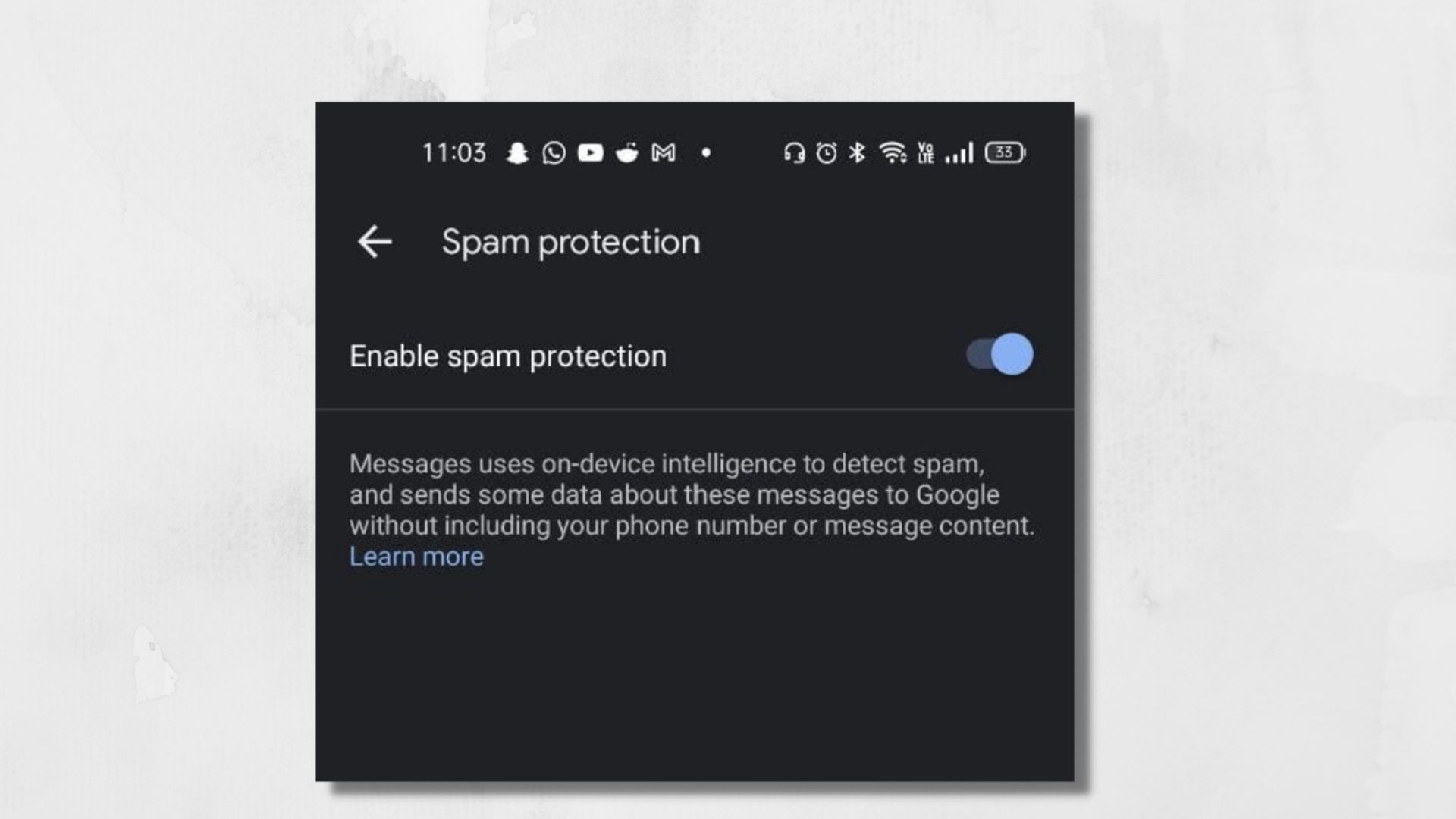
To block a number or spam messenger, long-press the conversation and hit the block icon on the top right that pops up. If you want to see what numbers you’ve marked as spam, click on the three dots and check “Spam & blocked.”
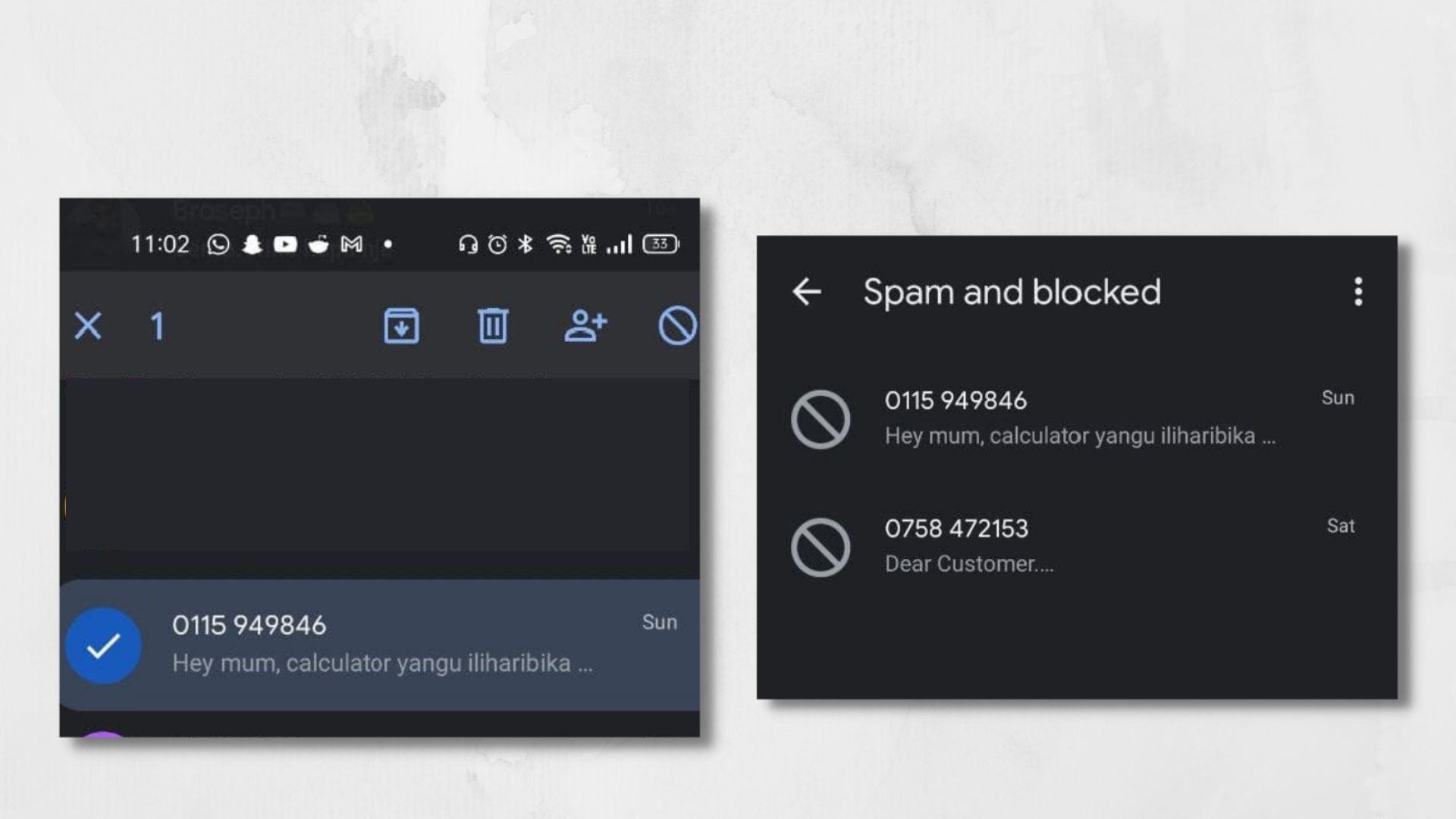
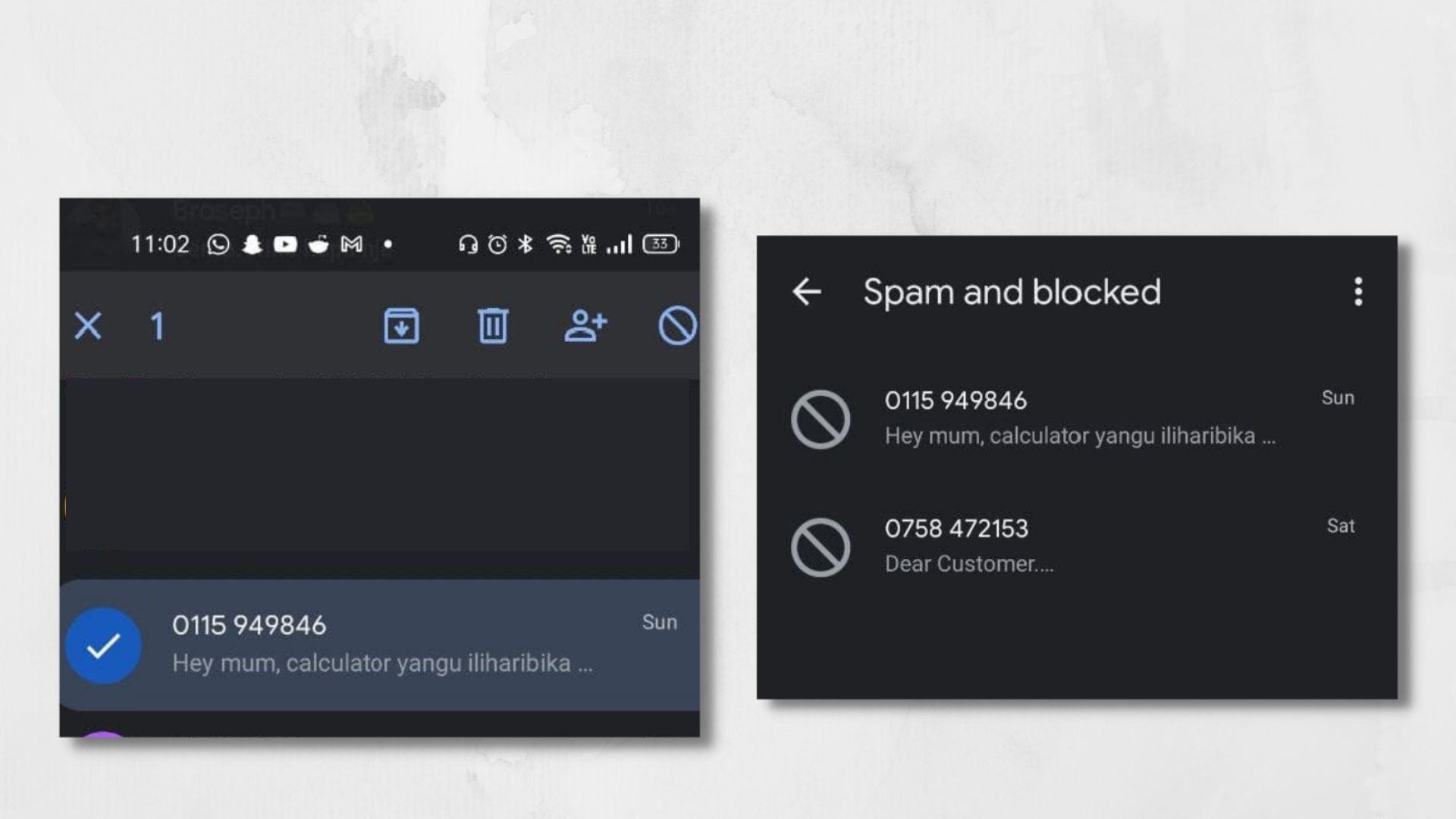
iPhone
Apple’s spam blocking blocks phone numbers that you don’t have saved in your contacts list and haven’t been in contact with before. This could be an issue (say, if you’re expecting a call from a delivery guy or Uber driver). So be careful when you use it:
- Open the Settings app
- Scroll down to and select “Messages” > “Unknown & Spam”
- Toggle on “Filter Unknown Senders”
A better way to do this would be to block specific texts:
- Open the spam text and select the user icon on top of the page
- Tap on the “info” icon and then on the “info” button
- Select “Block this Caller”
- If you want to report an iMessage that you received as spam, then look for the “Report Junk” link under the message, tap it, tap “Delete,” and then “Report Junk.”
Alternatively, for Safaricom users, there’s a simple way to report spam messages. The Telco provides a special number to which you can forward them numbers you believe to be related to spam.
You can forward the number as an SMS to 333 for free to reach their fraud investigation team. Unfortunately, there are no absolutes in preventing text spam. However, these steps should help you reduce the number of spam texts you get.





Comments