See how you talk to someone about something on WhatsApp or Facebook and suddenly you start seeing ads on Instagram about it? Despite the fact that they are all apps by the same company, it stands to reason that Facebook might not be the problem. Your keyboard could be the snitch.
Keyboard and Mobile Phone Privacy
Remember when we talked about Talia Shadwell? If not, long story short, she is an avid Facebook user who started receiving sponsored ads based on baby clothing and pregnancy health. This all because she hadn’t logged in her previous month’s cycle!
Now it looks like, it’s not only apps that are using your information against you. Keyboards, for example, especially GBoard record keystrokes, so they know which words you have typed. They then pick up keywords which they attach to your Ad ID. This is, in turn, used by other advertising services to show you relevant ads.
For instance, take a look at this ‘Family Guy Episode’. It pretty much explains it all. 2:27-2:47.
If you haven’t watched Family Guy before, they have a tendency to speak openly or satirically about sensitive issues in society. They did just that and spared no remorse.
Lois tells Peter that she sent an email to her friend about their kid’s behaviour in school. 5 minutes later, Google Ads recommends a Christian church camp that they can attend. Peter then proceeds to enlarge the elephant in the room saying how ‘great it is’ that companies are now eavesdropping on private conversations and selling back to us the very things we talk about.
Keyloggers: How They Work


Image Courtesy UX Collective
This all boils down to the Keylogger. A keylogger sometimes called a keystroke logger or system monitor is a type of surveillance technology used to monitor and record keystrokes typed on a specific computer or smartphone’s keyboard. It is built to work as a useful tool to study human-computer interaction.
However, keyloggers can silently record your sensitive information. Not just the websites you browse or the queries you google on, but your confidential details like online banking usernames and passwords. They can all be recorded by a keylogger without your knowledge.
With this information, a hacker can work out your username and password for a range of sites. All without even seeing what comes up on the screen.
Recently we saw another security issue with iOS 14. Here the software realizes that TikTok is picking information right from your clipboard. It’s a privacy failing world out there and we’ve got to keep safe.
Turning off Keyloggers on your computer is simple. On Windows 10,
- Click Settings (it’s on the Start menu’s left pane) to open the Settings program.
- Go to the General section and Turn off Send Microsoft info about how I write to help us improve typing and writing in the future.
- Now go to the Speech, inking and typing section and click Stop getting to know me.
For smartphones, download and use an antivirus app and scan for the malware. If the antivirus app finds any malware, remove it. Sometimes, it’s your keyboard doing the logging. Just make sure that whenever you type in any sensitive information, you toggle the incognito mode on.



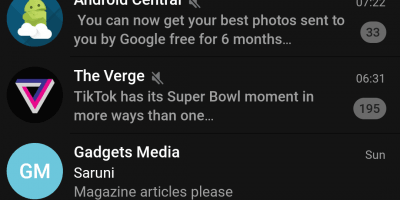


Boost your career with the HP HPE0-V27 Exam! Prepare with the latest HP HPE0-V27 Examcollection VCE and ace the test confidently. Our updated study materials provide comprehensive coverage of all exam topics, ensuring you’re fully equipped to succeed. The HPE0-V27 exam is crucial for advancing in the IT infrastructure field, and with our expert resources, you’ll be ready to pass with flying colors. Start preparing today and unlock new opportunities!